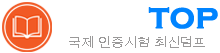최신 MB-280 무료덤프 - Microsoft Dynamics 365 Customer Experience Analyst
You are designing the user experience for sales users at your organization for a variety of tasks.
One of the user experience requirements is for sales users to be able to see information from custom attributes created for originating leads for opportunities WITHOUT having to navigate to the Lead record.
You are already signed in to the correct editing application and you now need to configure the user experience in Dynamics 365 Sales to enable this.
Which five actions should you perform in sequence before saving and publishing your changes? To answer, move the five appropriate actions from the list of actions to the answer are a. Arrange the five actions in the correct order.
NOTE: More than one order of answer choices is correct. You will receive credit for any of the correct orders you select

One of the user experience requirements is for sales users to be able to see information from custom attributes created for originating leads for opportunities WITHOUT having to navigate to the Lead record.
You are already signed in to the correct editing application and you now need to configure the user experience in Dynamics 365 Sales to enable this.
Which five actions should you perform in sequence before saving and publishing your changes? To answer, move the five appropriate actions from the list of actions to the answer are a. Arrange the five actions in the correct order.
NOTE: More than one order of answer choices is correct. You will receive credit for any of the correct orders you select

정답:

Reference:
In the Forms Area, Create a Quick View Form with the Required Columns:
Within the Lead table, go to the Forms section and create a Quick View form. The Quick View form will be designed to include the necessary custom attributes from the Lead table.
This step is crucial as the Quick View form will later be embedded in the Opportunity form to provide context about the originating lead.
Select Tables > Opportunity:
After configuring the Quick View form in the Lead table, navigate to the Opportunity table where you will embed this Quick View form.
In the Forms Area, Select the Main Form You Wish to Update:
Within the Opportunity table, go to the Forms area, and select the Main Form that sales users will use. This is where you will add the Quick View form created from the Lead table.
Add the Quick View Form as a Component:
Finally, add the previously created Quick View form as a component on the Opportunity Main Form. This will enable the embedded display of lead information, allowing users to view lead data directly within the Opportunity form.
Once added, save and publish the form to make the changes effective.
By following these steps, sales users can access lead information within the Opportunity form itself, streamlining their workflow by removing the need to navigate to the Lead record.
You need to configure the required audit settings.
Which two actions should you perform? Each correct answer presents part of Ihe solution. Choose two. NOTE: Each correct selection is worth one point.
Which two actions should you perform? Each correct answer presents part of Ihe solution. Choose two. NOTE: Each correct selection is worth one point.
정답: A,F
설명: (DumpTOP 회원만 볼 수 있음)
A battery manufacturer wants to sell their batteries in boxes of 12 and cases of 24 boxes. You need to set up a unit group so that the manufacturer can sell different quantities. What should you create first?
정답: B
You are a marketing automation consultant.
Your customer wants to understand the benefits of using the query assist feature in Dynamics 365 Customer Insights - Journeys. Why might your customer want to use this feature?
Your customer wants to understand the benefits of using the query assist feature in Dynamics 365 Customer Insights - Journeys. Why might your customer want to use this feature?
정답: A
설명: (DumpTOP 회원만 볼 수 있음)
The assistant to the sales leader has some questions on how delegation works when using the Dynamics 365 App for Outlook. They want to know how columns are populated when an email is tracked.
You need to explain the behavior of the tracked email messages, in particular, what is set as the owner of the tracked email from a delegated mailbox.
What should you convey?
You need to explain the behavior of the tracked email messages, in particular, what is set as the owner of the tracked email from a delegated mailbox.
What should you convey?
정답: B
설명: (DumpTOP 회원만 볼 수 있음)
An organization is using Microsoft Power Query when connecting to data sources in Dynamics 365 Customer Insights - Dat a. You need to load contacts to Customer Insights - Data using Power Query. Which is an appropriate action to take when using Power Query to ingest data?
정답: D
설명: (DumpTOP 회원만 볼 수 있음)