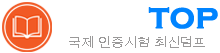최신 UiPath-ADAv1日本語 무료덤프 - UiPath Automation Developer Associate v1 Exam (UiPath-ADAv1日本語版)
REFrameworkを使用して開発されたプロセスを考えた場合、トランザクションのステータスが「失敗」に設定され、エラーの種類が「ビジネス」に指定された場合、プロセスはどの状態に遷移しますか?
정답: C
설명: (DumpTOP 회원만 볼 수 있음)
開発者は次のタスクを実行するプロセスを作成しました
1 ユーザーに会社名の入力を求めます
2. ブラウザを開いて会社名を検索します。
3. 検索結果をスクレイピングする
4. 結果を Microsoft Excel ファイルに書き込みます
人間の介入が必要なステップの合計は何ですか?
1 ユーザーに会社名の入力を求めます
2. ブラウザを開いて会社名を検索します。
3. 検索結果をスクレイピングする
4. 結果を Microsoft Excel ファイルに書き込みます
人間の介入が必要なステップの合計は何ですか?
정답: A
설명: (DumpTOP 회원만 볼 수 있음)
UiPath Studio でプロジェクトをデバッグするときのブレークポイントの目的は何ですか?
정답: D
설명: (DumpTOP 회원만 볼 수 있음)
開発者は、ファイル名がコレクション内に保存されるワークフローを調べます。コレクションは単一のファイル名で初期化されます。新しいファイル名をコレクションに追加する場合、どのコレクション変数タイプがエラーを引き起こしますか?
정답: C
UiPath Studio のモダン Excel アクティビティの一部であるアクティビティはどれですか?
정답: A
설명: (DumpTOP 회원만 볼 수 있음)
変数 FullFilePath = "C:\Users\UiPathRobot\Documents\Technologies" からフォルダー名を含む文字列の配列を正しく作成するにはどうすればよいですか?
정답: C
설명: (DumpTOP 회원만 볼 수 있음)
開発者は、送信されたフォーム内の生年月日が正しい形式であることを検証するロボットを構築しています。形式を検証するにはどの方法またはアクティビティが最適ですか?
정답: A
설명: (DumpTOP 회원만 볼 수 있음)
UiPath は、同時に実行される複数の実行プロセスの異なる依存関係バージョンをどのように処理しますか?
정답: A
설명: (DumpTOP 회원만 볼 수 있음)
UiPath Studio 2021 10 に新しいアクティビティ パッケージをインストールする正しい手順は何ですか?
説明書:
左側にある説明をドラッグし、右側にある適切なステップにドロップします。

説明書:
左側にある説明をドラッグし、右側にある適切なステップにドロップします。

정답:

Explanation:
* Click, Manage Packages
* In the Manage Packages window, click Save
* Search and Install the desired package
* Click, All Packages
The correct sequence of steps to install a new Activities package in UiPath Studio 2021 10 is:
* Click Manage Packages in the ribbon.
* In the Manage Packages window, click All Packages in the left panel.
* Search for the desired package in the search box and select it from the list.
* Click Install and then Save to complete the installation.
Comprehensive and Detailed Explanation: To install a new Activities package in UiPath Studio 2021 10, you need to follow these steps:
* Click Manage Packages in the ribbon. This will open the Manage Packages window, where you can browse, install, update, or remove packages from your project.
* In the Manage Packages window, click All Packages in the left panel. This will display all the available packages from the official UiPath feed, as well as any other feeds that you have configured in the Settings tab.
* Search for the desired package in the search box and select it from the list. You can also filter the packages by category, compatibility, or source. You can see the package details, such as version, description, dependencies, and release notes, in the right panel.
* Click Install and then Save to complete the installation. The package will be added to your project dependencies and downloaded to the local cache. You can also choose to install a specific version of the package by clicking on the version number and selecting from the drop-down list.
UiPath で記述子を作成するときに、UI 要素に複数のアンカーを手動で追加する必要があるのはいつですか?
정답: D
설명: (DumpTOP 회원만 볼 수 있음)
UiPath Orchestrator の個人ワークスペースで使用されているリソースの数を確認する正しい方法は何ですか?
정답: D
설명: (DumpTOP 회원만 볼 수 있음)
Excel アクティビティを操作するときに「Excel で示す」機能を使用する主な利点は何ですか?
정답: D
설명: (DumpTOP 회원만 볼 수 있음)
次の図を確認してください。

グラフィックに基づくと、実行時の出力は何ですか?

グラフィックに基づくと、実行時の出力は何ですか?
정답: C
설명: (DumpTOP 회원만 볼 수 있음)
Robotic Enterprise (RE) フレームワークでは、開発者はどの時点で、実稼働レベルのプロセスを自動化するためのベスト プラクティスに従い、ログ レベルを「情報」に設定して明確なメッセージをログに記録する必要がありますか?
정답: C
설명: (DumpTOP 회원만 볼 수 있음)
開発者は、いくつかのプロセスの自動化を優先する必要があります。長期にわたるメンテナンスを防ぐには、どのプロセス属性を避けるべきですか?
정답: A
설명: (DumpTOP 회원만 볼 수 있음)
プロセスでは、Date Time 型の「Timestamp」と呼ばれる変数が使用されます。開発者は、変数を「yyyy-MM-dd hh:mm」形式で出力パネルに出力したいと考えています。値を表示するにはどの式を使用する必要がありますか?
정답: A
설명: (DumpTOP 회원만 볼 수 있음)
データテーブル内の既存の列のインデックスを変更するにはどのような方法を使用できますか?
정답: A
설명: (DumpTOP 회원만 볼 수 있음)
開発者は、PDF レポートからデータをスクレイピングする自動化を作成しました。レポートの構造は同じで、タイトルの形式は常に「レポート X - PDF」T になります。X は 1 ~ 100 の数字です。一度に開くレポートは 1 つだけですが、デスクトップ上で他の PDF ファイルを開くこともできます。
セレクターが使用する正しい PDF を確実に識別するために推奨される方法は何ですか?
セレクターが使用する正しい PDF を確実に識別するために推奨される方法は何ですか?
정답: A
설명: (DumpTOP 회원만 볼 수 있음)
開発者は、Double 型の Total 列を含む「mvoices.csv」ファイルから請求書データを読み取るプロセスを構築しています。
手順: 次の図に示すドロップダウン リストを使用して、合計値が 10,000 USD を超えるすべての請求書を保持するようにフィルター データ テーブル ウィザードを構成します。

手順: 次の図に示すドロップダウン リストを使用して、合計値が 10,000 USD を超えるすべての請求書を保持するようにフィルター データ テーブル ウィザードを構成します。

정답:

Explanation:
To configure the Filter Data Table Wizard to keep all invoices with a Total value that is over 10 000 USD, you should choose the following options from the drop-down lists:
Column: Total Operation: > Value: 10000
The reason for choosing these options is to filter the data table based on the condition that the Total column value is greater than 10000. This will keep only the rows that satisfy this condition and remove the rest. You can learn more about the Filter Data Table activity and how to use it from the following sources:
* Four Ways to Filter Data Tables in UiPath Studio | UiPath
* How to Filter Data Table - Help - UiPath Community Forum
* Filter Data table with specific column - UiPath Community Forum
GIT バージョン管理システムに接続されている既存のプロジェクトで作業しています。ファイルのローカル バージョンをリモート リポジトリに提供するには、どのコンテキスト メニュー オプションを使用する必要がありますか?
정답: A
설명: (DumpTOP 회원만 볼 수 있음)