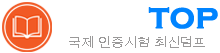최신 SK0-005日本語 무료덤프 - CompTIA Server+ Certification Exam (SK0-005日本語版)
次のライフサイクル管理フェーズのうち、稼働しなくなったサーバーを扱うのはどれですか?
정답: A
설명: (DumpTOP 회원만 볼 수 있음)
セキュリティ管理者は、不正な従業員が外部の USB ドライブからサーバーを起動する可能性があることを懸念しています。このリスクを軽減するために実行できるアクションは次のうちどれですか? (2 つ選択してください)。
정답: A,C
설명: (DumpTOP 회원만 볼 수 있음)
管理者は、ローカル ネットワーク セキュリティ スキャンの実行中に、クライアントと Web サーバーの 1 つとの間の通信がクリアテキストで行われていることを発見しました。会社のポリシーにより、すべての通信を暗号化することが義務付けられています。
非親文通信を停止するには、次のポートのうちどれを閉じる必要がありますか?
非親文通信を停止するには、次のポートのうちどれを閉じる必要がありますか?
정답: C
설명: (DumpTOP 회원만 볼 수 있음)
ユーザーは、サーバーのパフォーマンスがベースラインの期待を下回っていることに気づきました。管理者はサーバーを診断しているときに、ディスク ドライブのパフォーマンスが低下していることを発見しました。管理者は RAID コントローラの診断をチェックし、コントローラのバッテリが劣化していることを確認しました。 RAID アレイのパフォーマンス低下の原因は次のうちどれですか?
정답: A
설명: (DumpTOP 회원만 볼 수 있음)
管理者は、フォールト トレランスを備えた最高のパフォーマンスを提供するデータベース サーバーを展開するように求められています。この要求を満たすのは次の RAID レベルのどれですか?
정답: D
설명: (DumpTOP 회원만 볼 수 있음)
最近の停電の後、データセンター内のサーバーが常にオフラインになり、構成が失われています。ユーザーはサーバー上のアプリケーションを使用中にアクセスの問題に遭遇しています。サーバー技術者は、サーバーがオンラインのときに日付と時刻が正しくないことに気づきました。他のサーバーはすべて動作しています。この問題の原因となる可能性が最も高いのは次のうちどれですか? (2つお選びください。)
정답: A,B
설명: (DumpTOP 회원만 볼 수 있음)
企業はソフトウェアをすべてのユーザーに展開したいと考えていますが、ある時点でソフトウェアを使用する男性はほとんどいません。次のライセンス モデルのうち、会社にとって最も適したものはどれですか?
정답: A
설명: (DumpTOP 회원만 볼 수 있음)
レプリケーション トラフィックを受信するターゲット ストレージ アレイと、災害時にのみ電源がオンになるサーバーを備えた災害復旧サイトについて最もよく説明しているのは次のどれですか?
정답: D
설명: (DumpTOP 회원만 볼 수 있음)
高可用性クラスター内のホストの 1 つにパッチを適用する前に実行する最善のアクションは次のうちどれですか?
정답: A
설명: (DumpTOP 회원만 볼 수 있음)
次の DR テスト シナリオのうち、会議のコンテキストで DR 計画の各ステップを口頭で説明しているものはどれですか?
정답: C
설명: (DumpTOP 회원만 볼 수 있음)
サーバー管理者は、今年イメージ化されるすべての新しいサーバーに使用する単一のライセンス キーを購入しました。使用されるライセンスの種類を指している可能性が最も高いのは次のうちどれですか?
정답: B
설명: (DumpTOP 회원만 볼 수 있음)
仮想ホストには 4 つの NIC と 8 つの VM があります。アップリンク冗長性を有効にするために技術者が設定する必要があるのは次のうちどれですか?
정답: B
설명: (DumpTOP 회원만 볼 수 있음)
企業はサーバーのセキュリティ制御を強化する必要があります。管理者は、コスト効率の高い手法を使用してすべてのサーバーに MFA を実装しています。 MFA 要件を満たすために管理者は次のどれを使用する必要がありますか?
정답: D
설명: (DumpTOP 회원만 볼 수 있음)
管理者は、最近アップグレードされたサーバーのパフォーマンスの問題のトラブルシューティングを行っています。管理者はユーザー/関係者と会い、サーバーが変更後に良くなったのか悪くなったのかを判断するために、最近の変更を文書化しました。サーバーのパフォーマンスに関する質問9の答えに最も役立つものは次のうちどれですか?
정답: A
설명: (DumpTOP 회원만 볼 수 있음)
システム管理者は、MOST 冗長性を備えた 4 つのディスクからデータ ボリュームを作成する必要があります。最良の解決策は次のうちどれですか?
정답: B
설명: (DumpTOP 회원만 볼 수 있음)
ある企業は、極めて機密性の高いデータを alt-gapped システムに保存しています。潜在的な内部関係者の脅威に対するセキュリティを強化するために実装できるものは次のうちどれですか?
정답: E
설명: (DumpTOP 회원만 볼 수 있음)
温かいサイトを最もよく表しているものは次のうちどれですか?
정답: B
설명: (DumpTOP 회원만 볼 수 있음)
サーバー管理者は、ユーザーが入力した日付より前にファイルが作成された場合にのみファイルを移動するスクリプトを作成しています。次の構造のうち、利用可能なすべてのファイルが評価されるまでスクリプトでこのテストを適用できるものはどれですか?
정답: B
설명: (DumpTOP 회원만 볼 수 있음)
ユーザーは、FinanceApp ソフトウェアが実行されていないため、すぐにアクセスする必要があると報告しています。 FinanceApp ソフトウェアの問題は、IT チームがサーバー システムの更新を完了した後に毎週発生します。しかし、ユーザーは問題が発生するたびにヘルプ デスクに連絡することを望んでいません。また、ユーザーは、新しい MarketApp ソフトウェアがクラッシュすると使用できなくなり、重大なダウンタイムが発生する可能性があると報告しています。 MarketApp ソフトウェアを再起動した技術者は、このソフトウェアがテスト アカウントで実行されていることに気付きました。これがクラッシュの原因である可能性があります。
説明書
提供されている [サービス] メニューを使用して、適切なアプリケーション サービスを変更して、記載されている問題を解決します。

説明書
提供されている [サービス] メニューを使用して、適切なアプリケーション サービスを変更して、記載されている問題を解決します。

정답:
See the solution in explanation.
Explanation:
FinanceApp software is running as a service named "FinanceApp Service". The service description says
"Provides financial data and calculations for the FinanceApp software". The service status is "Stopped", which means that the service is not running and the software is not functional. The service startup type is
"Manual", which means that the service needs to be started manually by the user or the administrator. The service log on as is "Local System", which means that the service runs under a predefined local account that has extensive privileges on the local computer.
To fix the issue with the FinanceApp software, you need to do two things:
* First, you need to start the service, so that the software can run. To do this, you can right-click on the service name and select "Start" from the menu. Alternatively, you can select the service name and click on the "Start" button on the toolbar. You should see a message saying that the service has started successfully.
* Second, you need to change the service startup type, so that the service can start automatically every time the server boots up. This way,you don't have to contact the help desk every time the issue occurs.
To do this, you can right-click on the service name and select "Properties" from the menu.
Alternatively, you can select the service name and click on the "Properties" button on the toolbar. You should see a window with several tabs and options. On the "General" tab, under "Startup type", you can select "Automatic" from the drop-down list. Then, click on "OK" to save your changes.
By doing these two steps, you should be able to use the FinanceApp software without any problems.
The MarketApp software is running as a service named "MarketApp Service". The service description says
"Provides market data and analysis for the MarketApp software". The service status is "Running", which means that the service is running and the software is functional. However, as you reported, the software may crash sometimes, which can cause significant downtime. The service startup type is "Automatic", which means that the service starts automatically every time the server boots up. The service log on as is
"TestAccount", which is a test account that was probably used for development or testing purposes.
To fix the issue with the MarketApp software, you need to do one thing:
* You need to change the service log on as, so that the service runs under a proper account that has sufficient permissions and security settings for production use. To do this, you can right-click on the service name and select "Properties" from the menu. Alternatively, you can select the service name and click on the "Properties" button on the toolbar. You should see a window with several tabs and options.
On the "Log On" tab, under "Log on as", you can select either "Local System account" or "This account". If you choose "Local System account", then the service will run under a predefined local account that has extensive privileges on the local computer. If you choose "This account", then you will need to enter a valid username and password for an account that has appropriate permissions and security settings for running the service. You may need to consult with your IT team or your software vendor to determine which option is best for your situation. Then, click on "OK" to save your changes.
Explanation:
FinanceApp software is running as a service named "FinanceApp Service". The service description says
"Provides financial data and calculations for the FinanceApp software". The service status is "Stopped", which means that the service is not running and the software is not functional. The service startup type is
"Manual", which means that the service needs to be started manually by the user or the administrator. The service log on as is "Local System", which means that the service runs under a predefined local account that has extensive privileges on the local computer.
To fix the issue with the FinanceApp software, you need to do two things:
* First, you need to start the service, so that the software can run. To do this, you can right-click on the service name and select "Start" from the menu. Alternatively, you can select the service name and click on the "Start" button on the toolbar. You should see a message saying that the service has started successfully.
* Second, you need to change the service startup type, so that the service can start automatically every time the server boots up. This way,you don't have to contact the help desk every time the issue occurs.
To do this, you can right-click on the service name and select "Properties" from the menu.
Alternatively, you can select the service name and click on the "Properties" button on the toolbar. You should see a window with several tabs and options. On the "General" tab, under "Startup type", you can select "Automatic" from the drop-down list. Then, click on "OK" to save your changes.
By doing these two steps, you should be able to use the FinanceApp software without any problems.
The MarketApp software is running as a service named "MarketApp Service". The service description says
"Provides market data and analysis for the MarketApp software". The service status is "Running", which means that the service is running and the software is functional. However, as you reported, the software may crash sometimes, which can cause significant downtime. The service startup type is "Automatic", which means that the service starts automatically every time the server boots up. The service log on as is
"TestAccount", which is a test account that was probably used for development or testing purposes.
To fix the issue with the MarketApp software, you need to do one thing:
* You need to change the service log on as, so that the service runs under a proper account that has sufficient permissions and security settings for production use. To do this, you can right-click on the service name and select "Properties" from the menu. Alternatively, you can select the service name and click on the "Properties" button on the toolbar. You should see a window with several tabs and options.
On the "Log On" tab, under "Log on as", you can select either "Local System account" or "This account". If you choose "Local System account", then the service will run under a predefined local account that has extensive privileges on the local computer. If you choose "This account", then you will need to enter a valid username and password for an account that has appropriate permissions and security settings for running the service. You may need to consult with your IT team or your software vendor to determine which option is best for your situation. Then, click on "OK" to save your changes.