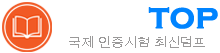최신 SC-300日本語 무료덤프 - Microsoft Identity and Access Administrator (SC-300日本語版)
シミュレーション
必要に応じて次のログイン資格情報を使用します。
ユーザー名を入力するには、「サインイン」ボックスにカーソルを置き、下のユーザー名をクリックします。
パスワードを入力するには、「パスワードを入力」ボックスにカーソルを置き、下のパスワードをクリックします。
Microsoft 365 ユーザー名:[email protected]
Microsoft 365 パスワード: =1122334455667788
Microsoft 365 ポータルがブラウザーに正常に読み込まれない場合は、Ctrl キーを押しながら K キーを押して、新しいブラウザー タブにポータルを再度読み込みます。
以下の情報は技術サポートのみを目的としています。
ラボインスタンス: 99999999
Microsoft 365 サブスクリプション内のデータへのアクセスを必要とするアプリケーションに対して、同意を構成する必要があります。ソリューションは以下の要件を満たしている必要があります。
ユーザーがアプリケーションに同意できない場合は、管理者に同意リクエストを確認するようリクエストできる必要があります。
Allan Deyoung は、ユーザーの同意リクエストを確認できる必要があります。
このタスクを完了するには、適切な管理センターにサインインしてください。
必要に応じて次のログイン資格情報を使用します。
ユーザー名を入力するには、「サインイン」ボックスにカーソルを置き、下のユーザー名をクリックします。
パスワードを入力するには、「パスワードを入力」ボックスにカーソルを置き、下のパスワードをクリックします。
Microsoft 365 ユーザー名:[email protected]
Microsoft 365 パスワード: =1122334455667788
Microsoft 365 ポータルがブラウザーに正常に読み込まれない場合は、Ctrl キーを押しながら K キーを押して、新しいブラウザー タブにポータルを再度読み込みます。
以下の情報は技術サポートのみを目的としています。
ラボインスタンス: 99999999
Microsoft 365 サブスクリプション内のデータへのアクセスを必要とするアプリケーションに対して、同意を構成する必要があります。ソリューションは以下の要件を満たしている必要があります。
ユーザーがアプリケーションに同意できない場合は、管理者に同意リクエストを確認するようリクエストできる必要があります。
Allan Deyoung は、ユーザーの同意リクエストを確認できる必要があります。
このタスクを完了するには、適切な管理センターにサインインしてください。
정답:

Microsoft Office 365 Enterprise E3 ライセンスが割り当てられたユーザーが 2,500 人います。ライセンスは個々のユーザーに割り当てられています。
Microsoft Entra 管理センターの [グループ] ブレードから、すべてのユーザーを含むグループに Microsoft Office 365 Enterprise E5 ライセンスを割り当てます。
最小限の管理労力で、ユーザーから Office 365 Enterprise E3 ライセンスを削除する必要があります。
何を使うべきでしょうか?
Microsoft Entra 管理センターの [グループ] ブレードから、すべてのユーザーを含むグループに Microsoft Office 365 Enterprise E5 ライセンスを割り当てます。
最小限の管理労力で、ユーザーから Office 365 Enterprise E3 ライセンスを削除する必要があります。
何を使うべきでしょうか?
정답: A
설명: (DumpTOP 회원만 볼 수 있음)
Azure AD Premium P2 テナントがあります。
Log Analytics ワークスペースを作成します。
Azure Monitor を使用して Azure AD 監査ログ情報を表示できることを確認する必要があります。
まず何をすべきでしょうか?
Log Analytics ワークスペースを作成します。
Azure Monitor を使用して Azure AD 監査ログ情報を表示できることを確認する必要があります。
まず何をすべきでしょうか?
정답: B
次の表に示すユーザーを含む Azure AD テナントがあります。

各ユーザーのロール権限を比較する必要があります。ソリューションでは、管理労力を最小限に抑える必要があります。
何を使えばいいのでしょうか?

各ユーザーのロール権限を比較する必要があります。ソリューションでは、管理労力を最小限に抑える必要があります。
何を使えばいいのでしょうか?
정답: C
설명: (DumpTOP 회원만 볼 수 있음)
注:この質問は、同じシナリオを提示する一連の質問の一部です。シリーズの各質問には、述べられた目標を達成する可能性のある独自の解決策が含まれています。一部の質問セットには複数の正しい解決策がある場合がありますが、他の質問セットには正しい解決策がない場合があります。
このセクションの質問に回答した後は、その質問に戻ることはできません。その結果、これらの質問はレビュー画面に表示されません。
Microsoft365テナントがあります。
すべてのユーザーは、Microsoft 365サービスにアクセスするときに、多要素認証(MFA)にMicrosoftAuthenticatorアプリを使用する必要があります。
一部のユーザーは、サインイン要求を開始せずにMicrosoftAuthenticatorアプリでMFAプロンプトを受信したと報告しています。
ユーザーが開始しなかったMFA要求を報告した場合、ユーザーを自動的にブロックする必要があります。
解決策:Azureポータルから、多要素認証(MFA)の通知設定を構成します。
これは目標を達成していますか?
このセクションの質問に回答した後は、その質問に戻ることはできません。その結果、これらの質問はレビュー画面に表示されません。
Microsoft365テナントがあります。
すべてのユーザーは、Microsoft 365サービスにアクセスするときに、多要素認証(MFA)にMicrosoftAuthenticatorアプリを使用する必要があります。
一部のユーザーは、サインイン要求を開始せずにMicrosoftAuthenticatorアプリでMFAプロンプトを受信したと報告しています。
ユーザーが開始しなかったMFA要求を報告した場合、ユーザーを自動的にブロックする必要があります。
解決策:Azureポータルから、多要素認証(MFA)の通知設定を構成します。
これは目標を達成していますか?
정답: B
설명: (DumpTOP 회원만 볼 수 있음)
User1 という名前のユーザーと、RG1 および RG2 という名前の 2 つのリソース グループを含む Azure サブスクリプションがあります。
User1 が次のタスクを実行できることを確認する必要があります。
- すべてのリソースを表示します。
- 仮想マシンを再起動します。
- RG1 にのみ仮想マシンを作成します。
- RG1 にのみストレージ アカウントを作成します。
必要なロールベース アクセス制御 (RBAC) ロール割り当ての最小数はいくつですか?
User1 が次のタスクを実行できることを確認する必要があります。
- すべてのリソースを表示します。
- 仮想マシンを再起動します。
- RG1 にのみ仮想マシンを作成します。
- RG1 にのみストレージ アカウントを作成します。
必要なロールベース アクセス制御 (RBAC) ロール割り当ての最小数はいくつですか?
정답: C
설명: (DumpTOP 회원만 볼 수 있음)
シミュレーション
必要に応じて次のログイン資格情報を使用します。
ユーザー名を入力するには、「サインイン」ボックスにカーソルを置き、下のユーザー名をクリックします。
パスワードを入力するには、「パスワードを入力」ボックスにカーソルを置き、下のパスワードをクリックします。
Microsoft 365 ユーザー名:[email protected]
Microsoft 365 パスワード: =1122334455667788
Microsoft 365 ポータルがブラウザーに正常に読み込まれない場合は、Ctrl キーを押しながら K キーを押して、新しいブラウザー タブにポータルを再度読み込みます。
以下の情報は技術サポートのみを目的としています。
ラボインスタンス: 99999999
次の要件を満たすようにグループ管理者ロールを構成する必要があります。
必要に応じて次のログイン資格情報を使用します。
ユーザー名を入力するには、「サインイン」ボックスにカーソルを置き、下のユーザー名をクリックします。
パスワードを入力するには、「パスワードを入力」ボックスにカーソルを置き、下のパスワードをクリックします。
Microsoft 365 ユーザー名:[email protected]
Microsoft 365 パスワード: =1122334455667788
Microsoft 365 ポータルがブラウザーに正常に読み込まれない場合は、Ctrl キーを押しながら K キーを押して、新しいブラウザー タブにポータルを再度読み込みます。
以下の情報は技術サポートのみを目的としています。
ラボインスタンス: 99999999
次の要件を満たすようにグループ管理者ロールを構成する必要があります。
정답: D
설명: (DumpTOP 회원만 볼 수 있음)
Microsoft 365 テナントがあります。
Microsoft Entra ID で、利用規約を構成します。
利用規約に同意したユーザーのみがテナント内のリソースにアクセスできるようにする必要があります。その他のユーザーはアクセスを拒否する必要があります。
何を設定すればよいでしょうか?
Microsoft Entra ID で、利用規約を構成します。
利用規約に同意したユーザーのみがテナント内のリソースにアクセスできるようにする必要があります。その他のユーザーはアクセスを拒否する必要があります。
何を設定すればよいでしょうか?
정답: C
ホットスポットに関する質問
Azure サブスクリプションをお持ちです。
Role1とRole2という2つのカスタムロールを作成する必要があります。ソリューションは以下の要件を満たす必要があります。
- Role1 が割り当てられたユーザーは、Azure Container Apps のインスタンスを作成または削除できます。
- ロール2を割り当てられたユーザーは、適応型ネットワーク強化を実施できます。
ルール。
各ロールにはどのリソース プロバイダーのアクセス許可が必要ですか? 回答するには、回答領域で適切なオプションを選択してください。
注意: 正しい選択ごとに 1 ポイントが付与されます。

Azure サブスクリプションをお持ちです。
Role1とRole2という2つのカスタムロールを作成する必要があります。ソリューションは以下の要件を満たす必要があります。
- Role1 が割り当てられたユーザーは、Azure Container Apps のインスタンスを作成または削除できます。
- ロール2を割り当てられたユーザーは、適応型ネットワーク強化を実施できます。
ルール。
各ロールにはどのリソース プロバイダーのアクセス許可が必要ですか? 回答するには、回答領域で適切なオプションを選択してください。
注意: 正しい選択ごとに 1 ポイントが付与されます。

정답:

Explanation:
Role1: Microsoft.App
https://learn.microsoft.com/en-us/azure/container-apps/quickstart-portal#prerequisites Role2: Microsoft.Security
https://learn.microsoft.com/en-ie/rest/api/defenderforcloud/adaptive-network- hardenings/enforce?tabs=HTTP
ホットスポットに関する質問
5,000人のユーザーがいるMicrosoft 365テナントがあります。そのうち100人は経営幹部です。
経営陣には専任のサポートチームがあります。
サポートチームがパスワードをリセットし、経営幹部のみの多要素認証(MFA)設定を管理できるようにする必要があります。このソリューションでは、最小権限の原則を適用する必要があります。
どのオブジェクト タイプと Azure Active Directory (Azure AD) ロールを使用する必要がありますか? 回答するには、回答領域で適切なオプションを選択してください。
注意: 正しい選択ごとに 1 ポイントが付与されます。

5,000人のユーザーがいるMicrosoft 365テナントがあります。そのうち100人は経営幹部です。
経営陣には専任のサポートチームがあります。
サポートチームがパスワードをリセットし、経営幹部のみの多要素認証(MFA)設定を管理できるようにする必要があります。このソリューションでは、最小権限の原則を適用する必要があります。
どのオブジェクト タイプと Azure Active Directory (Azure AD) ロールを使用する必要がありますか? 回答するには、回答領域で適切なオプションを選択してください。
注意: 正しい選択ごとに 1 ポイントが付与されます。

정답:

ケーススタディ 1 - Contoso 社
概要
Contoso 社は、モントリオールに本社を置き、ロンドンとシアトルに支社を持つコンサルティング会社です。
Contoso は、Fabrikam, Inc. という会社と提携しています。Fabrikam には、fabrikam.com という Azure Active Directory (Azure AD) テナントがあります。
既存の環境。既存の環境
Contoso のオンプレミス ネットワークには、contoso.com という名前の Active Directory ドメインが含まれています。
ドメインにはContoso_Resourcesという組織単位(OU)が含まれています。Contoso_Resources OUにはすべてのユーザーとコンピューターが含まれています。
contoso.com Active Directory ドメインには、次の表に示すユーザーが含まれています。

既存の環境。Microsoft 365/Azure 環境
Contoso には、次の関連ライセンスを持つ contoso.com という名前の Azure AD テナントがあります。
* マイクロソフト Office 365 エンタープライズ E5
* エンタープライズモビリティ + セキュリティ
* Windows 10 エンタープライズ E3
* プロジェクト計画3
Azure AD Connect は、Azure AD と Active Directory ドメイン サービス (AD DS) の間で構成されています。Contoso_Resources OU のみが同期されます。
ヘルプデスク管理者は、通常、Microsoft 365 管理センターを使用してユーザー設定を管理します。
ユーザー管理者は現在、Microsoft 365 管理センターを使用して手動でライセンスを割り当てています。以下の例外を除き、すべてのユーザーにすべてのライセンスが割り当てられています。
* ロンドン オフィスのユーザーには、Microsoft 365 電話システムのライセンスが割り当てられていません。
* シアトル オフィスのユーザーには、Yammer Enterprise ライセンスが割り当てられていません。
contoso.com のセキュリティの既定値は無効になっています。
Contoso では、Azure AD Privileged Identity Management (PIM) を使用して管理ロールを保護します。
既存の環境。問題の説明
Contoso は次の問題を特定しています。
* 現在、すべてのヘルプデスク管理者は、Microsoft 365 テナント全体のユーザー ライセンスを管理できます。
* ユーザー管理者は、Contoso オフィスごとに異なるライセンス要件を手動で構成するのは面倒だと報告しています。
* ヘルプデスク管理者は、必要な Microsoft 365 サービスとアプリへの内部アクセスとゲスト アクセスのプロビジョニングに多くの時間を費やしています。
* 現在、ヘルプデスク管理者は、正当な理由や承認なしに、ユーザー管理者ロールを使用してタスクを実行できます。
* Azure AD でログ ノードを選択すると、Log Analytics 統合が有効になっていないことを示すエラー メッセージが表示されます。
要件。計画された変更
Contoso は次の変更を実装する予定です。
* セルフサービス パスワード リセット (SSPR) を実装します。
* Azure Monitor を使用して Azure 監査アクティビティ ログを分析します。
* テナントに追加された新しいユーザーに対するライセンスの割り当てを簡素化します。
* Fabrikam のユーザーと協力して共同マーケティング キャンペーンを実施します。
* アクティブ化するには正当性と承認が必要となるようにユーザー管理者ロールを構成します。
* App1 という名前のカスタム基幹業務 Azure Web アプリを実装します。App1 はインターネットからアクセスでき、Azure AD アカウントを使用して認証されます。
* マーケティング部門の新規ユーザーに対して、Microsoft SharePoint Online サイト、グループ、アプリへのアクセスを提供するための自動承認ワークフローを実装します。
Contoso社はAdatum Corporationという会社を買収する予定です。AdatumというActive Directory組織単位(OU)に、100人の新規ADatumユーザーが作成されます。ユーザーはロンドンとシアトルに拠点を置く予定です。
要件。技術要件
Contoso では、次の技術要件を特定しています。
* すべてのユーザーは、AD DS から contoso.com Azure AD テナントに同期される必要があります。
* App1 には https://contoso.com/auth-response を指すリダイレクト URI が必要です。
* 新規ユーザーのライセンス割り当ては、ユーザーの所在地に基づいて自動的に割り当てられる必要があります。
* Fabrikam ユーザーは、マーケティング部門の SharePoint サイトに最大 90 日間アクセスできる必要があります。
* Azure AD で実行される管理アクションは監査される必要があります。監査ログは 1 年間保持する必要があります。
* ヘルプデスク管理者は、それぞれのオフィス内のユーザーのライセンスのみを管理できる必要があります。
* ユーザーの個人情報が漏洩した可能性がある場合、ユーザーにパスワードの変更を強制する必要があります。
ホットスポットに関する質問
ユーザー ID が侵害される可能性に関する技術要件を満たす必要があります。
ユーザーはまず何をすべきでしょうか、また何を設定すべきでしょうか? 回答するには、回答領域で適切なオプションを選択してください。
注意: 正しい選択ごとに 1 ポイントが付与されます。

概要
Contoso 社は、モントリオールに本社を置き、ロンドンとシアトルに支社を持つコンサルティング会社です。
Contoso は、Fabrikam, Inc. という会社と提携しています。Fabrikam には、fabrikam.com という Azure Active Directory (Azure AD) テナントがあります。
既存の環境。既存の環境
Contoso のオンプレミス ネットワークには、contoso.com という名前の Active Directory ドメインが含まれています。
ドメインにはContoso_Resourcesという組織単位(OU)が含まれています。Contoso_Resources OUにはすべてのユーザーとコンピューターが含まれています。
contoso.com Active Directory ドメインには、次の表に示すユーザーが含まれています。

既存の環境。Microsoft 365/Azure 環境
Contoso には、次の関連ライセンスを持つ contoso.com という名前の Azure AD テナントがあります。
* マイクロソフト Office 365 エンタープライズ E5
* エンタープライズモビリティ + セキュリティ
* Windows 10 エンタープライズ E3
* プロジェクト計画3
Azure AD Connect は、Azure AD と Active Directory ドメイン サービス (AD DS) の間で構成されています。Contoso_Resources OU のみが同期されます。
ヘルプデスク管理者は、通常、Microsoft 365 管理センターを使用してユーザー設定を管理します。
ユーザー管理者は現在、Microsoft 365 管理センターを使用して手動でライセンスを割り当てています。以下の例外を除き、すべてのユーザーにすべてのライセンスが割り当てられています。
* ロンドン オフィスのユーザーには、Microsoft 365 電話システムのライセンスが割り当てられていません。
* シアトル オフィスのユーザーには、Yammer Enterprise ライセンスが割り当てられていません。
contoso.com のセキュリティの既定値は無効になっています。
Contoso では、Azure AD Privileged Identity Management (PIM) を使用して管理ロールを保護します。
既存の環境。問題の説明
Contoso は次の問題を特定しています。
* 現在、すべてのヘルプデスク管理者は、Microsoft 365 テナント全体のユーザー ライセンスを管理できます。
* ユーザー管理者は、Contoso オフィスごとに異なるライセンス要件を手動で構成するのは面倒だと報告しています。
* ヘルプデスク管理者は、必要な Microsoft 365 サービスとアプリへの内部アクセスとゲスト アクセスのプロビジョニングに多くの時間を費やしています。
* 現在、ヘルプデスク管理者は、正当な理由や承認なしに、ユーザー管理者ロールを使用してタスクを実行できます。
* Azure AD でログ ノードを選択すると、Log Analytics 統合が有効になっていないことを示すエラー メッセージが表示されます。
要件。計画された変更
Contoso は次の変更を実装する予定です。
* セルフサービス パスワード リセット (SSPR) を実装します。
* Azure Monitor を使用して Azure 監査アクティビティ ログを分析します。
* テナントに追加された新しいユーザーに対するライセンスの割り当てを簡素化します。
* Fabrikam のユーザーと協力して共同マーケティング キャンペーンを実施します。
* アクティブ化するには正当性と承認が必要となるようにユーザー管理者ロールを構成します。
* App1 という名前のカスタム基幹業務 Azure Web アプリを実装します。App1 はインターネットからアクセスでき、Azure AD アカウントを使用して認証されます。
* マーケティング部門の新規ユーザーに対して、Microsoft SharePoint Online サイト、グループ、アプリへのアクセスを提供するための自動承認ワークフローを実装します。
Contoso社はAdatum Corporationという会社を買収する予定です。AdatumというActive Directory組織単位(OU)に、100人の新規ADatumユーザーが作成されます。ユーザーはロンドンとシアトルに拠点を置く予定です。
要件。技術要件
Contoso では、次の技術要件を特定しています。
* すべてのユーザーは、AD DS から contoso.com Azure AD テナントに同期される必要があります。
* App1 には https://contoso.com/auth-response を指すリダイレクト URI が必要です。
* 新規ユーザーのライセンス割り当ては、ユーザーの所在地に基づいて自動的に割り当てられる必要があります。
* Fabrikam ユーザーは、マーケティング部門の SharePoint サイトに最大 90 日間アクセスできる必要があります。
* Azure AD で実行される管理アクションは監査される必要があります。監査ログは 1 年間保持する必要があります。
* ヘルプデスク管理者は、それぞれのオフィス内のユーザーのライセンスのみを管理できる必要があります。
* ユーザーの個人情報が漏洩した可能性がある場合、ユーザーにパスワードの変更を強制する必要があります。
ホットスポットに関する質問
ユーザー ID が侵害される可能性に関する技術要件を満たす必要があります。
ユーザーはまず何をすべきでしょうか、また何を設定すべきでしょうか? 回答するには、回答領域で適切なオプションを選択してください。
注意: 正しい選択ごとに 1 ポイントが付与されます。

정답:

Explanation:
User risk is a calculation of probability that an "identity" has been compromised.
Administrators can choose to block access, allow access, or allow access but require a password change using Azure AD self-service password reset.
https://docs.microsoft.com/en-us/azure/active-directory/identity-protection/concept-identity-protection-policies
Microsoft 365 テナントがあります。
すべてのユーザーは携帯電話と Windows 10 ラップトップを持っています。
ユーザーは、Wi-Fiや携帯電話の接続環境が整っていない遠隔地から頻繁に作業を行います。遠隔地で作業する際、ユーザーはノートパソコンをインターネットにアクセスできる有線ネットワークに接続します。
多要素認証 (MFA) を実装する予定です。
ユーザーはリモート ロケーションからどの MFA 認証方法を使用できますか?
すべてのユーザーは携帯電話と Windows 10 ラップトップを持っています。
ユーザーは、Wi-Fiや携帯電話の接続環境が整っていない遠隔地から頻繁に作業を行います。遠隔地で作業する際、ユーザーはノートパソコンをインターネットにアクセスできる有線ネットワークに接続します。
多要素認証 (MFA) を実装する予定です。
ユーザーはリモート ロケーションからどの MFA 認証方法を使用できますか?
정답: D
ケーススタディ 1 - Contoso 社
概要
Contoso 社は、モントリオールに本社を置き、ロンドンとシアトルに支社を持つコンサルティング会社です。
Contoso は、Fabrikam, Inc. という会社と提携しています。Fabrikam には、fabrikam.com という Azure Active Directory (Azure AD) テナントがあります。
既存の環境。既存の環境
Contoso のオンプレミス ネットワークには、contoso.com という名前の Active Directory ドメインが含まれています。
ドメインにはContoso_Resourcesという組織単位(OU)が含まれています。Contoso_Resources OUにはすべてのユーザーとコンピューターが含まれています。
contoso.com Active Directory ドメインには、次の表に示すユーザーが含まれています。

既存の環境。Microsoft 365/Azure 環境
Contoso には、次の関連ライセンスを持つ contoso.com という名前の Azure AD テナントがあります。
* マイクロソフト Office 365 エンタープライズ E5
* エンタープライズモビリティ + セキュリティ
* Windows 10 エンタープライズ E3
* プロジェクト計画3
Azure AD Connect は、Azure AD と Active Directory ドメイン サービス (AD DS) の間で構成されています。Contoso_Resources OU のみが同期されます。
ヘルプデスク管理者は、通常、Microsoft 365 管理センターを使用してユーザー設定を管理します。
ユーザー管理者は現在、Microsoft 365 管理センターを使用して手動でライセンスを割り当てています。以下の例外を除き、すべてのユーザーにすべてのライセンスが割り当てられています。
* ロンドン オフィスのユーザーには、Microsoft 365 電話システムのライセンスが割り当てられていません。
* シアトル オフィスのユーザーには、Yammer Enterprise ライセンスが割り当てられていません。
contoso.com のセキュリティの既定値は無効になっています。
Contoso では、Azure AD Privileged Identity Management (PIM) を使用して管理ロールを保護します。
既存の環境。問題の説明
Contoso は次の問題を特定しています。
* 現在、すべてのヘルプデスク管理者は、Microsoft 365 テナント全体のユーザー ライセンスを管理できます。
* ユーザー管理者は、Contoso オフィスごとに異なるライセンス要件を手動で構成するのは面倒だと報告しています。
* ヘルプデスク管理者は、必要な Microsoft 365 サービスとアプリへの内部アクセスとゲスト アクセスのプロビジョニングに多くの時間を費やしています。
* 現在、ヘルプデスク管理者は、正当な理由や承認なしに、ユーザー管理者ロールを使用してタスクを実行できます。
* Azure AD でログ ノードを選択すると、Log Analytics 統合が有効になっていないことを示すエラー メッセージが表示されます。
要件。計画された変更
Contoso は次の変更を実装する予定です。
* セルフサービス パスワード リセット (SSPR) を実装します。
* Azure Monitor を使用して Azure 監査アクティビティ ログを分析します。
* テナントに追加された新しいユーザーに対するライセンスの割り当てを簡素化します。
* Fabrikam のユーザーと協力して共同マーケティング キャンペーンを実施します。
* アクティブ化するには正当性と承認が必要となるようにユーザー管理者ロールを構成します。
* App1 という名前のカスタム基幹業務 Azure Web アプリを実装します。App1 はインターネットからアクセスでき、Azure AD アカウントを使用して認証されます。
* マーケティング部門の新規ユーザーに対して、Microsoft SharePoint Online サイト、グループ、アプリへのアクセスを提供するための自動承認ワークフローを実装します。
Contoso社はAdatum Corporationという会社を買収する予定です。AdatumというActive Directory組織単位(OU)に、100人の新規ADatumユーザーが作成されます。ユーザーはロンドンとシアトルに拠点を置く予定です。
要件。技術要件
Contoso では、次の技術要件を特定しています。
* すべてのユーザーは、AD DS から contoso.com Azure AD テナントに同期される必要があります。
* App1 には https://contoso.com/auth-response を指すリダイレクト URI が必要です。
* 新規ユーザーのライセンス割り当ては、ユーザーの所在地に基づいて自動的に割り当てられる必要があります。
* Fabrikam ユーザーは、マーケティング部門の SharePoint サイトに最大 90 日間アクセスできる必要があります。
* Azure AD で実行される管理アクションは監査される必要があります。監査ログは 1 年間保持する必要があります。
* ヘルプデスク管理者は、それぞれのオフィス内のユーザーのライセンスのみを管理できる必要があります。
* ユーザーの個人情報が漏洩した可能性がある場合、ユーザーにパスワードの変更を強制する必要があります。
ホットスポットに関する質問
マーケティング部門の計画された変更と技術要件を実装する必要があります。
どうすればいいでしょうか? 回答するには、回答エリアで適切なオプションを選択してください。
注意: 正しい選択ごとに 1 ポイントが付与されます。

概要
Contoso 社は、モントリオールに本社を置き、ロンドンとシアトルに支社を持つコンサルティング会社です。
Contoso は、Fabrikam, Inc. という会社と提携しています。Fabrikam には、fabrikam.com という Azure Active Directory (Azure AD) テナントがあります。
既存の環境。既存の環境
Contoso のオンプレミス ネットワークには、contoso.com という名前の Active Directory ドメインが含まれています。
ドメインにはContoso_Resourcesという組織単位(OU)が含まれています。Contoso_Resources OUにはすべてのユーザーとコンピューターが含まれています。
contoso.com Active Directory ドメインには、次の表に示すユーザーが含まれています。

既存の環境。Microsoft 365/Azure 環境
Contoso には、次の関連ライセンスを持つ contoso.com という名前の Azure AD テナントがあります。
* マイクロソフト Office 365 エンタープライズ E5
* エンタープライズモビリティ + セキュリティ
* Windows 10 エンタープライズ E3
* プロジェクト計画3
Azure AD Connect は、Azure AD と Active Directory ドメイン サービス (AD DS) の間で構成されています。Contoso_Resources OU のみが同期されます。
ヘルプデスク管理者は、通常、Microsoft 365 管理センターを使用してユーザー設定を管理します。
ユーザー管理者は現在、Microsoft 365 管理センターを使用して手動でライセンスを割り当てています。以下の例外を除き、すべてのユーザーにすべてのライセンスが割り当てられています。
* ロンドン オフィスのユーザーには、Microsoft 365 電話システムのライセンスが割り当てられていません。
* シアトル オフィスのユーザーには、Yammer Enterprise ライセンスが割り当てられていません。
contoso.com のセキュリティの既定値は無効になっています。
Contoso では、Azure AD Privileged Identity Management (PIM) を使用して管理ロールを保護します。
既存の環境。問題の説明
Contoso は次の問題を特定しています。
* 現在、すべてのヘルプデスク管理者は、Microsoft 365 テナント全体のユーザー ライセンスを管理できます。
* ユーザー管理者は、Contoso オフィスごとに異なるライセンス要件を手動で構成するのは面倒だと報告しています。
* ヘルプデスク管理者は、必要な Microsoft 365 サービスとアプリへの内部アクセスとゲスト アクセスのプロビジョニングに多くの時間を費やしています。
* 現在、ヘルプデスク管理者は、正当な理由や承認なしに、ユーザー管理者ロールを使用してタスクを実行できます。
* Azure AD でログ ノードを選択すると、Log Analytics 統合が有効になっていないことを示すエラー メッセージが表示されます。
要件。計画された変更
Contoso は次の変更を実装する予定です。
* セルフサービス パスワード リセット (SSPR) を実装します。
* Azure Monitor を使用して Azure 監査アクティビティ ログを分析します。
* テナントに追加された新しいユーザーに対するライセンスの割り当てを簡素化します。
* Fabrikam のユーザーと協力して共同マーケティング キャンペーンを実施します。
* アクティブ化するには正当性と承認が必要となるようにユーザー管理者ロールを構成します。
* App1 という名前のカスタム基幹業務 Azure Web アプリを実装します。App1 はインターネットからアクセスでき、Azure AD アカウントを使用して認証されます。
* マーケティング部門の新規ユーザーに対して、Microsoft SharePoint Online サイト、グループ、アプリへのアクセスを提供するための自動承認ワークフローを実装します。
Contoso社はAdatum Corporationという会社を買収する予定です。AdatumというActive Directory組織単位(OU)に、100人の新規ADatumユーザーが作成されます。ユーザーはロンドンとシアトルに拠点を置く予定です。
要件。技術要件
Contoso では、次の技術要件を特定しています。
* すべてのユーザーは、AD DS から contoso.com Azure AD テナントに同期される必要があります。
* App1 には https://contoso.com/auth-response を指すリダイレクト URI が必要です。
* 新規ユーザーのライセンス割り当ては、ユーザーの所在地に基づいて自動的に割り当てられる必要があります。
* Fabrikam ユーザーは、マーケティング部門の SharePoint サイトに最大 90 日間アクセスできる必要があります。
* Azure AD で実行される管理アクションは監査される必要があります。監査ログは 1 年間保持する必要があります。
* ヘルプデスク管理者は、それぞれのオフィス内のユーザーのライセンスのみを管理できる必要があります。
* ユーザーの個人情報が漏洩した可能性がある場合、ユーザーにパスワードの変更を強制する必要があります。
ホットスポットに関する質問
マーケティング部門の計画された変更と技術要件を実装する必要があります。
どうすればいいでしょうか? 回答するには、回答エリアで適切なオプションを選択してください。
注意: 正しい選択ごとに 1 ポイントが付与されます。

정답:

Explanation:
https://docs.microsoft.com/en-us/azure/active-directory/governance/entitlement-management- organization
Microsoft Entra ID Premium ライセンスを使用する Microsoft Entra テナントがあります。
テナントの利用規約 (ToU) を構成する予定です。
ToU文書をアップロードする必要があります。
文書にはどの形式を使用すればよいですか?
テナントの利用規約 (ToU) を構成する予定です。
ToU文書をアップロードする必要があります。
文書にはどの形式を使用すればよいですか?
정답: A
설명: (DumpTOP 회원만 볼 수 있음)