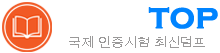최신 EX200 무료덤프 - RedHat Red Hat Certified System Administrator - RHCSA
/data Directory is shared from the server1.example.com server. Mount the shared directory that:
정답: A
설명: (DumpTOP 회원만 볼 수 있음)
Create a logical volume
Create a new logical volume as required:
Name the logical volume as database, belongs to datastore of the volume group, size is 50 PE.
Expansion size of each volume in volume group datastore is 16MB.
Use ext3 to format this new logical volume, this logical volume should automatically mount to /mnt/database
Create a new logical volume as required:
Name the logical volume as database, belongs to datastore of the volume group, size is 50 PE.
Expansion size of each volume in volume group datastore is 16MB.
Use ext3 to format this new logical volume, this logical volume should automatically mount to /mnt/database
정답:
fdisk -cu /dev/vda// Create a 1G partition, modified when needed
partx -a /dev/vda
pvcreate /dev/vdax
vgcreate datastore /dev/vdax -s 16M
lvcreate- l 50 -n database datastore
mkfs.ext3 /dev/datastore/database
mkdir /mnt/database
mount /dev/datastore/database /mnt/database/ df -Th
vi /etc/fstab
/dev/datastore /database /mnt/database/ ext3 defaults 0 0 mount -a
Restart and check all the questions requirements.
partx -a /dev/vda
pvcreate /dev/vdax
vgcreate datastore /dev/vdax -s 16M
lvcreate- l 50 -n database datastore
mkfs.ext3 /dev/datastore/database
mkdir /mnt/database
mount /dev/datastore/database /mnt/database/ df -Th
vi /etc/fstab
/dev/datastore /database /mnt/database/ ext3 defaults 0 0 mount -a
Restart and check all the questions requirements.
Part 2 (on Node2 Server)
Task 4 [Managing Logical Volumes]
Resize the logical volume, lvrz and reduce filesystem to 4600 MiB. Make sure the the filesystem contents remain intact with mount point /datarz (Note: partitions are seldom exactly the size requested, so anything within the range of 4200MiB to 4900MiB is acceptable)
Task 4 [Managing Logical Volumes]
Resize the logical volume, lvrz and reduce filesystem to 4600 MiB. Make sure the the filesystem contents remain intact with mount point /datarz (Note: partitions are seldom exactly the size requested, so anything within the range of 4200MiB to 4900MiB is acceptable)
정답:
* [root@node2 ~]# lsblk
NAME MAJ:MIN RM SIZE RO TYPE MOUNTPOINT
vdb 252:16 0 5G 0 disk
└─vdb1 252:17 0 4.2G 0 part
└─vgrz-lvrz 253:2 0 4.1G 0 lvm /datarz
vdc 252:32 0 5G 0 disk
└─vdc1 252:33 0 4.4G 0 part
└─datavg-datalv 253:3 0 3.9G 0 lvm /data
vdd 252:48 0 5G 0 disk
vde 252:64 0 10G 0 disk
[root@node2 ~]# lvs
LV VG Attr LSize Pool Origin Data% Meta% Move Log Cpy%Sync Convert
lvrz vgrz -wi-ao---- 4.10g
[root@node2 ~]# vgs
VG #PV #LV #SN Attr VSize VFree
vgrz 1 1 0 wz--n- <4.15g 48.00m
[root@node2 ~]# parted /dev/vdb print
Number Start End Size Type File system Flags
1 1049kB 4456MB 4455MB primary lvm
* [root@node2 ~]# df -hT
Filesystem Type Size Used Avail Use% Mounted on
/dev/mapper/vgrz-lvrz ext4 4.0G 17M 3.8G 1% /datarz
[root@node2 ~]# parted /dev/vdb mkpart primary 4456MiB 5100MiB
[root@node2 ~]# parted /dev/vdb set 2 lvm on
[root@node2 ~]# udevadm settle
[root@node2 ~]# pvcreate /dev/vdb2
Physical volume "/dev/vdb2" successfully created.
* [root@node2 ~]# vgextend vgrz /dev/vdb2
Volume group "vgrz" successfully extended
[root@node2 ~]# lvextend -r -L 4600M /dev/vgrz/lvrz
Size of logical volume vgrz/lvrz changed from 4.10 GiB (1050 extents) to 4.49 GiB (1150 extents).
Logical volume vgrz/lvrz successfully resized.
[root@node2 ~]# resize2fs /dev/vgrz/lvrz
[root@node2 ~]# df -hT
Filesystem Type Size Used Avail Use% Mounted on
/dev/mapper/vgrz-lvrz ext4 4.4G 17M 4.2G 1% /datarz
NAME MAJ:MIN RM SIZE RO TYPE MOUNTPOINT
vdb 252:16 0 5G 0 disk
└─vdb1 252:17 0 4.2G 0 part
└─vgrz-lvrz 253:2 0 4.1G 0 lvm /datarz
vdc 252:32 0 5G 0 disk
└─vdc1 252:33 0 4.4G 0 part
└─datavg-datalv 253:3 0 3.9G 0 lvm /data
vdd 252:48 0 5G 0 disk
vde 252:64 0 10G 0 disk
[root@node2 ~]# lvs
LV VG Attr LSize Pool Origin Data% Meta% Move Log Cpy%Sync Convert
lvrz vgrz -wi-ao---- 4.10g
[root@node2 ~]# vgs
VG #PV #LV #SN Attr VSize VFree
vgrz 1 1 0 wz--n- <4.15g 48.00m
[root@node2 ~]# parted /dev/vdb print
Number Start End Size Type File system Flags
1 1049kB 4456MB 4455MB primary lvm
* [root@node2 ~]# df -hT
Filesystem Type Size Used Avail Use% Mounted on
/dev/mapper/vgrz-lvrz ext4 4.0G 17M 3.8G 1% /datarz
[root@node2 ~]# parted /dev/vdb mkpart primary 4456MiB 5100MiB
[root@node2 ~]# parted /dev/vdb set 2 lvm on
[root@node2 ~]# udevadm settle
[root@node2 ~]# pvcreate /dev/vdb2
Physical volume "/dev/vdb2" successfully created.
* [root@node2 ~]# vgextend vgrz /dev/vdb2
Volume group "vgrz" successfully extended
[root@node2 ~]# lvextend -r -L 4600M /dev/vgrz/lvrz
Size of logical volume vgrz/lvrz changed from 4.10 GiB (1050 extents) to 4.49 GiB (1150 extents).
Logical volume vgrz/lvrz successfully resized.
[root@node2 ~]# resize2fs /dev/vgrz/lvrz
[root@node2 ~]# df -hT
Filesystem Type Size Used Avail Use% Mounted on
/dev/mapper/vgrz-lvrz ext4 4.4G 17M 4.2G 1% /datarz
Set cronjob for user natasha to do /bin/echo hiya at 14:23.
정답:
# crontab -e -u natasha
23 14 * * * /bin/echo hiya
wq!
23 14 * * * /bin/echo hiya
wq!
Part 1 (on Node1 Server)
Task 16 [Running Containers]
Configure your host journal to store all journal across reboot
Copy all journal files from /var/log/journal/ and put them in the /home/shangrila/container-logserver Create and mount /home/shangrila/container-logserver as a persistent storage to the container as /var/log/ when container start
Task 16 [Running Containers]
Configure your host journal to store all journal across reboot
Copy all journal files from /var/log/journal/ and put them in the /home/shangrila/container-logserver Create and mount /home/shangrila/container-logserver as a persistent storage to the container as /var/log/ when container start
정답:
* [shangrila@node1 ~]$ podman ps
CONTAINER ID IMAGE COMMAND CREATED STATUS PORTS NAMES
d5ffe018a53c registry.domain15.example.com:5000/rhel8/rsyslog:latest /bin/rsyslog.sh 5 seconds ago Up 4 seconds ago logserver
[shangrila@node1 ~]$ podman stats logserver
Error: stats is not supported in rootless mode without cgroups v2
[shangrila@node1 ~]$ podman stop logserver
d5ffe018a53ca7eb075bf560d1f30822ab6fe51eba58fd1a8f370eda79806496
[shangrila@node1 ~]$ podman rm logserver
Error: no container with name or ID logserver found: no such container
[shangrila@node1 ~]$ mkdir -p container-journal/
* [shangrila@node1 ~]$ sudo systemctl restart systemd-journald
[sudo] password for shangrila:
[shangrila@node1 ~]$ sudo cp -av /var/log/journal/* container-journal/
[shangrila@node1 ~]$ sudo cp -av /var/log/journal/* container-journal/
[shangrila@node1 ~]$ sudo chown -R shangrila container-journal/
[shangrila@node1 ~]$ podman run -d --name logserver -v /home/shangrila/container-journal/:/var/log/journal:Z registry.domain15.example.com:5000/rhel8/rsyslog
[shangrila@node1 ~]$ podman ps
[shangrila@node1 ~]$ loginctl enable-linger
[shangrila@node1 ~]$ loginctl show-user shangrila|grep -i linger
Linger=yes
* [shangrila@node1 ~]$ podman stop logserver
[shangrila@node1 ~]$ podman rm logserver
[shangrila@node1 ~]$ systemctl --user daemon-reload
[shangrila@node1 ~]$ systemctl --user enable --now container-logserver
[shangrila@node1 ~]$ podman ps
CONTAINER ID IMAGE COMMAND CREATED STATUS PORTS NAMES
3903e1d09170 registry.domain15.example.com:5000/rhel8/rsyslog:latest /bin/rsyslog.sh 4 seconds ago Up 4 seconds ago logserver
[shangrila@node1 ~]$ systemctl --user stop container-logserver.service
* [shangrila@node1 ~]$ sudo reboot
[shangrila@node1 ~]$ podman ps -a
CONTAINER ID IMAGE COMMAND CREATED STATUS PORTS NAMES
7e6cd59c506a registry.domain15.example.com:5000/rhel8/rsyslog:latest /bin/rsyslog.sh 10 seconds ago Up 9 seconds ago logserver
CONTAINER ID IMAGE COMMAND CREATED STATUS PORTS NAMES
d5ffe018a53c registry.domain15.example.com:5000/rhel8/rsyslog:latest /bin/rsyslog.sh 5 seconds ago Up 4 seconds ago logserver
[shangrila@node1 ~]$ podman stats logserver
Error: stats is not supported in rootless mode without cgroups v2
[shangrila@node1 ~]$ podman stop logserver
d5ffe018a53ca7eb075bf560d1f30822ab6fe51eba58fd1a8f370eda79806496
[shangrila@node1 ~]$ podman rm logserver
Error: no container with name or ID logserver found: no such container
[shangrila@node1 ~]$ mkdir -p container-journal/
* [shangrila@node1 ~]$ sudo systemctl restart systemd-journald
[sudo] password for shangrila:
[shangrila@node1 ~]$ sudo cp -av /var/log/journal/* container-journal/
[shangrila@node1 ~]$ sudo cp -av /var/log/journal/* container-journal/
[shangrila@node1 ~]$ sudo chown -R shangrila container-journal/
[shangrila@node1 ~]$ podman run -d --name logserver -v /home/shangrila/container-journal/:/var/log/journal:Z registry.domain15.example.com:5000/rhel8/rsyslog
[shangrila@node1 ~]$ podman ps
[shangrila@node1 ~]$ loginctl enable-linger
[shangrila@node1 ~]$ loginctl show-user shangrila|grep -i linger
Linger=yes
* [shangrila@node1 ~]$ podman stop logserver
[shangrila@node1 ~]$ podman rm logserver
[shangrila@node1 ~]$ systemctl --user daemon-reload
[shangrila@node1 ~]$ systemctl --user enable --now container-logserver
[shangrila@node1 ~]$ podman ps
CONTAINER ID IMAGE COMMAND CREATED STATUS PORTS NAMES
3903e1d09170 registry.domain15.example.com:5000/rhel8/rsyslog:latest /bin/rsyslog.sh 4 seconds ago Up 4 seconds ago logserver
[shangrila@node1 ~]$ systemctl --user stop container-logserver.service
* [shangrila@node1 ~]$ sudo reboot
[shangrila@node1 ~]$ podman ps -a
CONTAINER ID IMAGE COMMAND CREATED STATUS PORTS NAMES
7e6cd59c506a registry.domain15.example.com:5000/rhel8/rsyslog:latest /bin/rsyslog.sh 10 seconds ago Up 9 seconds ago logserver
Part 1 (on Node1 Server)
Task 9 [Managing Files from the Command Line]
Search the string nologin in the /etc/passwd file and save the output in /root/strings
Task 9 [Managing Files from the Command Line]
Search the string nologin in the /etc/passwd file and save the output in /root/strings
정답:
* [root@node1 ~]# cat /etc/passwd | grep nologin > /root/strings
[root@node1 ~]# cat /root/strings
bin:x:1:1:bin:/bin:/sbin/nologin
daemon:x:2:2:daemon:/sbin:/sbin/nologin
adm:x:3:4:adm:/var/adm:/sbin/nologin
lp:x:4:7:lp:/var/spool/lpd:/sbin/nologin
mail:x:8:12:mail:/var/spool/mail:/sbin/nologin
[root@node1 ~]# cat /root/strings
bin:x:1:1:bin:/bin:/sbin/nologin
daemon:x:2:2:daemon:/sbin:/sbin/nologin
adm:x:3:4:adm:/var/adm:/sbin/nologin
lp:x:4:7:lp:/var/spool/lpd:/sbin/nologin
mail:x:8:12:mail:/var/spool/mail:/sbin/nologin
In the system, mounted the iso image /root/examine.iso to/mnt/iso directory. And enable automatically mount (permanent mount) after restart system.
정답:
mkdir -p /mnt/iso
/etc/fstab:
/root/examine.iso /mnt/iso iso9660 loop 0 0 mount -a
mount | grep examine
/etc/fstab:
/root/examine.iso /mnt/iso iso9660 loop 0 0 mount -a
mount | grep examine
Part 1 (on Node1 Server)
Task 1 [Managing Networking]
Please create new network connection with existing interface (enp1s0) using provided values:
IPv4: 172.25.X.10/255.255.255.0 (where X is your domain number: Domain15) Gateway: 172.25.X.2 DNS server: 172.25.X.2 Add the following secondary IP addresses statically to your current running connection. Do this in a way that does not compromise your existing settings:
IPv4: 10.0.0.5/24 and set the hostname node1.domain15.example.com
Task 1 [Managing Networking]
Please create new network connection with existing interface (enp1s0) using provided values:
IPv4: 172.25.X.10/255.255.255.0 (where X is your domain number: Domain15) Gateway: 172.25.X.2 DNS server: 172.25.X.2 Add the following secondary IP addresses statically to your current running connection. Do this in a way that does not compromise your existing settings:
IPv4: 10.0.0.5/24 and set the hostname node1.domain15.example.com
정답:
* [root@node1 ~]# nmcli connection show
[root@node1 ~]# nmcli connection add con-name static ifname enp1s0 type ethernet ipv4.addresses 172.25.15.10/24 ipv4.gateway 172.25.15.2 ipv4.dns 172.25.15.2
[root@node1 ~]# nmcli connection modify static ipv4.method manual connection.autoconnect yes
[root@node1 ~]# nmcli connection modify static +ipv4.addresses 10.0.0.5/24
[root@node1 ~]# nmcli connection up static
[root@node1 ~]# nmcli connection show
[root@node1 ~]# hostnamectl set-hostname node1.domain15.example.com
[root@node1 ~]# hostnamectl status
[root@node1 ~]# nmcli connection down static
* [root@node1 ~]# nmcli connection up static
[root@node1 ~]# ip addr show
[root@node1 ~]# reboot
### For checking ###
[root@node1 ~]# ip addr show
[root@node1 ~]# netstat -nr
[root@node1 ~]# cat /etc/resolv.conf
[root@node1 ~]# nmcli connection add con-name static ifname enp1s0 type ethernet ipv4.addresses 172.25.15.10/24 ipv4.gateway 172.25.15.2 ipv4.dns 172.25.15.2
[root@node1 ~]# nmcli connection modify static ipv4.method manual connection.autoconnect yes
[root@node1 ~]# nmcli connection modify static +ipv4.addresses 10.0.0.5/24
[root@node1 ~]# nmcli connection up static
[root@node1 ~]# nmcli connection show
[root@node1 ~]# hostnamectl set-hostname node1.domain15.example.com
[root@node1 ~]# hostnamectl status
[root@node1 ~]# nmcli connection down static
* [root@node1 ~]# nmcli connection up static
[root@node1 ~]# ip addr show
[root@node1 ~]# reboot
### For checking ###
[root@node1 ~]# ip addr show
[root@node1 ~]# netstat -nr
[root@node1 ~]# cat /etc/resolv.conf
Create a new logical volume according to the following requirements:
The logical volume is named database and belongs to the datastore volume group and has a size of 50 extents.
Logical volumes in the datastore volume group should have an extent size of 16 MB.
Format the new logical volume with a ext3 filesystem.
The logical volume should be automatically mounted under /mnt/database at system boot time.
The logical volume is named database and belongs to the datastore volume group and has a size of 50 extents.
Logical volumes in the datastore volume group should have an extent size of 16 MB.
Format the new logical volume with a ext3 filesystem.
The logical volume should be automatically mounted under /mnt/database at system boot time.
정답:
fdisk -cu /dev/vda
partx -a /dev/vda
pvcreate /dev/vdax
vgcreate datastore /dev/vdax -s 16M
lvcreate-l 50 -n database datastore
mkfs.ext3 /dev/datastore/database
mkdir /mnt/database
mount /dev/datastore/database /mnt/database/ df -Th
vi /etc/fstab
/dev/datastore /database /mnt/database/ ext3 defaults 0 0 mount -a
partx -a /dev/vda
pvcreate /dev/vdax
vgcreate datastore /dev/vdax -s 16M
lvcreate-l 50 -n database datastore
mkfs.ext3 /dev/datastore/database
mkdir /mnt/database
mount /dev/datastore/database /mnt/database/ df -Th
vi /etc/fstab
/dev/datastore /database /mnt/database/ ext3 defaults 0 0 mount -a
Create a catalog under /home named admins. Its respective group is requested to be the admin group. The group users could read and write, while other users are not allowed to access it. The files created by users from the same group should also be the admin group.
정답:
# cd /home/
# mkdir admins /
# chown .admin admins/
# chmod 770 admins/
# chmod g+s admins/
# mkdir admins /
# chown .admin admins/
# chmod 770 admins/
# chmod g+s admins/