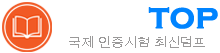최신 CKS 무료덤프 - Linux Foundation Certified Kubernetes Security Specialist (CKS)
Create a RuntimeClass named gvisor-rc using the prepared runtime handler named runsc.
Create a Pods of image Nginx in the Namespace server to run on the gVisor runtime class
Create a Pods of image Nginx in the Namespace server to run on the gVisor runtime class
정답:
Install the Runtime Class for gVisor
{ # Step 1: Install a RuntimeClass
cat <<EOF | kubectl apply -f -
apiVersion: node.k8s.io/v1beta1
kind: RuntimeClass
metadata:
name: gvisor
handler: runsc
EOF
}
Create a Pod with the gVisor Runtime Class
{ # Step 2: Create a pod
cat <<EOF | kubectl apply -f -
apiVersion: v1
kind: Pod
metadata:
name: nginx-gvisor
spec:
runtimeClassName: gvisor
containers:
- name: nginx
image: nginx
EOF
}
Verify that the Pod is running
{ # Step 3: Get the pod
kubectl get pod nginx-gvisor -o wide
}
{ # Step 1: Install a RuntimeClass
cat <<EOF | kubectl apply -f -
apiVersion: node.k8s.io/v1beta1
kind: RuntimeClass
metadata:
name: gvisor
handler: runsc
EOF
}
Create a Pod with the gVisor Runtime Class
{ # Step 2: Create a pod
cat <<EOF | kubectl apply -f -
apiVersion: v1
kind: Pod
metadata:
name: nginx-gvisor
spec:
runtimeClassName: gvisor
containers:
- name: nginx
image: nginx
EOF
}
Verify that the Pod is running
{ # Step 3: Get the pod
kubectl get pod nginx-gvisor -o wide
}
Two tools are pre-installed on the cluster's worker node:
Using the tool of your choice (including any non pre-installed tool), analyze the container's behavior for at least 30 seconds, using filters that detect newly spawning and executing processes.
Store an incident file at /opt/KSRS00101/alerts/details, containing the detected incidents, one per line, in the following format:

The following example shows a properly formatted incident file:



Using the tool of your choice (including any non pre-installed tool), analyze the container's behavior for at least 30 seconds, using filters that detect newly spawning and executing processes.
Store an incident file at /opt/KSRS00101/alerts/details, containing the detected incidents, one per line, in the following format:

The following example shows a properly formatted incident file:



정답:





You can switch the cluster/configuration context using the following command: [desk@cli] $ kubectl config use-context dev A default-deny NetworkPolicy avoid to accidentally expose a Pod in a namespace that doesn't have any other NetworkPolicy defined.
Task: Create a new default-deny NetworkPolicy named deny-network in the namespace test for all traffic of type Ingress + Egress The new NetworkPolicy must deny all Ingress + Egress traffic in the namespace test.
Apply the newly created default-deny NetworkPolicy to all Pods running in namespace test.
You can find a skeleton manifests file at /home/cert_masters/network-policy.yaml
Task: Create a new default-deny NetworkPolicy named deny-network in the namespace test for all traffic of type Ingress + Egress The new NetworkPolicy must deny all Ingress + Egress traffic in the namespace test.
Apply the newly created default-deny NetworkPolicy to all Pods running in namespace test.
You can find a skeleton manifests file at /home/cert_masters/network-policy.yaml
정답:
master1 $ k get pods -n test --show-labels
NAME READY STATUS RESTARTS AGE LABELS
test-pod 1/1 Running 0 34s role=test,run=test-pod
testing 1/1 Running 0 17d run=testing
$ vim netpol.yaml
apiVersion: networking.k8s.io/v1
kind: NetworkPolicy
metadata:
name: deny-network
namespace: test
spec:
podSelector: {}
policyTypes:
- Ingress
- Egress
master1 $ k apply -f netpol.yaml
Explanation
controlplane $ k get pods -n test --show-labels
NAME READY STATUS RESTARTS AGE LABELS
test-pod 1/1 Running 0 34s role=test,run=test-pod
testing 1/1 Running 0 17d run=testing
master1 $ vim netpol1.yaml
apiVersion: networking.k8s.io/v1
kind: NetworkPolicy
metadata:
name: deny-network
namespace: test
spec:
podSelector: {}
policyTypes:
- Ingress
- Egress
master1 $ k apply -f netpol1.yaml Reference: https://kubernetes.io/docs/concepts/services-networking/network-policies/ Explanation controlplane $ k get pods -n test --show-labels NAME READY STATUS RESTARTS AGE LABELS test-pod 1/1 Running 0 34s role=test,run=test-pod testing 1/1 Running 0 17d run=testing master1 $ vim netpol1.yaml apiVersion: networking.k8s.io/v1 kind: NetworkPolicy metadata:
name: deny-network
namespace: test
spec:
podSelector: {}
policyTypes:
- Ingress
- Egress
master1 $ k apply -f netpol1.yaml Reference: https://kubernetes.io/docs/concepts/services-networking/network-policies/
NAME READY STATUS RESTARTS AGE LABELS
test-pod 1/1 Running 0 34s role=test,run=test-pod
testing 1/1 Running 0 17d run=testing
$ vim netpol.yaml
apiVersion: networking.k8s.io/v1
kind: NetworkPolicy
metadata:
name: deny-network
namespace: test
spec:
podSelector: {}
policyTypes:
- Ingress
- Egress
master1 $ k apply -f netpol.yaml
Explanation
controlplane $ k get pods -n test --show-labels
NAME READY STATUS RESTARTS AGE LABELS
test-pod 1/1 Running 0 34s role=test,run=test-pod
testing 1/1 Running 0 17d run=testing
master1 $ vim netpol1.yaml
apiVersion: networking.k8s.io/v1
kind: NetworkPolicy
metadata:
name: deny-network
namespace: test
spec:
podSelector: {}
policyTypes:
- Ingress
- Egress
master1 $ k apply -f netpol1.yaml Reference: https://kubernetes.io/docs/concepts/services-networking/network-policies/ Explanation controlplane $ k get pods -n test --show-labels NAME READY STATUS RESTARTS AGE LABELS test-pod 1/1 Running 0 34s role=test,run=test-pod testing 1/1 Running 0 17d run=testing master1 $ vim netpol1.yaml apiVersion: networking.k8s.io/v1 kind: NetworkPolicy metadata:
name: deny-network
namespace: test
spec:
podSelector: {}
policyTypes:
- Ingress
- Egress
master1 $ k apply -f netpol1.yaml Reference: https://kubernetes.io/docs/concepts/services-networking/network-policies/
Create a RuntimeClass named untrusted using the prepared runtime handler named runsc.
Create a Pods of image alpine:3.13.2 in the Namespace default to run on the gVisor runtime class.
Create a Pods of image alpine:3.13.2 in the Namespace default to run on the gVisor runtime class.
정답:

Use the kubesec docker images to scan the given YAML manifest, edit and apply the advised changes, and passed with a score of 4 points.
kubesec-test.yaml
apiVersion: v1
kind: Pod
metadata:
name: kubesec-demo
spec:
containers:
- name: kubesec-demo
image: gcr.io/google-samples/node-hello:1.0
securityContext:
readOnlyRootFilesystem: true
Hint: docker run -i kubesec/kubesec:512c5e0 scan /dev/stdin < kubesec-test.yaml
kubesec-test.yaml
apiVersion: v1
kind: Pod
metadata:
name: kubesec-demo
spec:
containers:
- name: kubesec-demo
image: gcr.io/google-samples/node-hello:1.0
securityContext:
readOnlyRootFilesystem: true
Hint: docker run -i kubesec/kubesec:512c5e0 scan /dev/stdin < kubesec-test.yaml
정답:
kubesec scan k8s-deployment.yaml
cat <<EOF > kubesec-test.yaml
apiVersion: v1
kind: Pod
metadata:
name: kubesec-demo
spec:
containers:
- name: kubesec-demo
image: gcr.io/google-samples/node-hello:1.0
securityContext:
readOnlyRootFilesystem: true
EOF
kubesec scan kubesec-test.yaml
docker run -i kubesec/kubesec:512c5e0 scan /dev/stdin < kubesec-test.yaml kubesec http 8080 &
[1] 12345
{"severity":"info","timestamp":"2019-05-12T11:58:34.662+0100","caller":"server/server.go:69","message":"Starting HTTP server on port 8080"} curl -sSX POST --data-binary @test/asset/score-0-cap-sys-admin.yml http://localhost:8080/scan
[
{
"object": "Pod/security-context-demo.default",
"valid": true,
"message": "Failed with a score of -30 points",
"score": -30,
"scoring": {
"critical": [
{
"selector": "containers[] .securityContext .capabilities .add == SYS_ADMIN",
"reason": "CAP_SYS_ADMIN is the most privileged capability and should always be avoided"
},
{
"selector": "containers[] .securityContext .runAsNonRoot == true",
"reason": "Force the running image to run as a non-root user to ensure least privilege"
},
// ...
cat <<EOF > kubesec-test.yaml
apiVersion: v1
kind: Pod
metadata:
name: kubesec-demo
spec:
containers:
- name: kubesec-demo
image: gcr.io/google-samples/node-hello:1.0
securityContext:
readOnlyRootFilesystem: true
EOF
kubesec scan kubesec-test.yaml
docker run -i kubesec/kubesec:512c5e0 scan /dev/stdin < kubesec-test.yaml kubesec http 8080 &
[1] 12345
{"severity":"info","timestamp":"2019-05-12T11:58:34.662+0100","caller":"server/server.go:69","message":"Starting HTTP server on port 8080"} curl -sSX POST --data-binary @test/asset/score-0-cap-sys-admin.yml http://localhost:8080/scan
[
{
"object": "Pod/security-context-demo.default",
"valid": true,
"message": "Failed with a score of -30 points",
"score": -30,
"scoring": {
"critical": [
{
"selector": "containers[] .securityContext .capabilities .add == SYS_ADMIN",
"reason": "CAP_SYS_ADMIN is the most privileged capability and should always be avoided"
},
{
"selector": "containers[] .securityContext .runAsNonRoot == true",
"reason": "Force the running image to run as a non-root user to ensure least privilege"
},
// ...