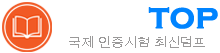최신 CCA175 무료덤프 - Cloudera CCA Spark and Hadoop Developer
CORRECT TEXT
Problem Scenario 16 : You have been given following mysql database details as well as other info.
user=retail_dba
password=cloudera
database=retail_db
jdbc URL = jdbc:mysql://quickstart:3306/retail_db
Please accomplish below assignment.
1. Create a table in hive as below.
create table departments_hive(department_id int, department_name string);
2. Now import data from mysql table departments to this hive table. Please make sure that data should be visible using below hive command, select" from departments_hive
Problem Scenario 16 : You have been given following mysql database details as well as other info.
user=retail_dba
password=cloudera
database=retail_db
jdbc URL = jdbc:mysql://quickstart:3306/retail_db
Please accomplish below assignment.
1. Create a table in hive as below.
create table departments_hive(department_id int, department_name string);
2. Now import data from mysql table departments to this hive table. Please make sure that data should be visible using below hive command, select" from departments_hive
정답:
See the explanation for Step by Step Solution and configuration.
Explanation:
Solution :
Step 1 : Create hive table as said.
hive
show tables;
create table departments_hive(department_id int, department_name string);
Step 2 : The important here is, when we create a table without delimiter fields. Then default delimiter for hive is ^A (\001). Hence, while importing data we have to provide proper delimiter.
sqoop import \
-connect jdbc:mysql://quickstart:3306/retail_db \
~ username=retail_dba \
-password=cloudera \
--table departments \
--hive-home /user/hive/warehouse \
-hive-import \
-hive-overwrite \
--hive-table departments_hive \
--fields-terminated-by '\001'
Step 3 : Check-the data in directory.
hdfs dfs -Is /user/hive/warehouse/departments_hive
hdfs dfs -cat/user/hive/warehouse/departmentshive/part'
Check data in hive table.
Select * from departments_hive;
Explanation:
Solution :
Step 1 : Create hive table as said.
hive
show tables;
create table departments_hive(department_id int, department_name string);
Step 2 : The important here is, when we create a table without delimiter fields. Then default delimiter for hive is ^A (\001). Hence, while importing data we have to provide proper delimiter.
sqoop import \
-connect jdbc:mysql://quickstart:3306/retail_db \
~ username=retail_dba \
-password=cloudera \
--table departments \
--hive-home /user/hive/warehouse \
-hive-import \
-hive-overwrite \
--hive-table departments_hive \
--fields-terminated-by '\001'
Step 3 : Check-the data in directory.
hdfs dfs -Is /user/hive/warehouse/departments_hive
hdfs dfs -cat/user/hive/warehouse/departmentshive/part'
Check data in hive table.
Select * from departments_hive;
CORRECT TEXT
Problem Scenario 92 : You have been given a spark scala application, which is bundled in jar named hadoopexam.jar.
Your application class name is com.hadoopexam.MyTask
You want that while submitting your application should launch a driver on one of the cluster node.
Please complete the following command to submit the application.
spark-submit XXX -master yarn \
YYY SSPARK HOME/lib/hadoopexam.jar 10
Problem Scenario 92 : You have been given a spark scala application, which is bundled in jar named hadoopexam.jar.
Your application class name is com.hadoopexam.MyTask
You want that while submitting your application should launch a driver on one of the cluster node.
Please complete the following command to submit the application.
spark-submit XXX -master yarn \
YYY SSPARK HOME/lib/hadoopexam.jar 10
정답:
See the explanation for Step by Step Solution and configuration.
Explanation:
Solution
XXX: -class com.hadoopexam.MyTask
YYY : --deploy-mode cluster
Explanation:
Solution
XXX: -class com.hadoopexam.MyTask
YYY : --deploy-mode cluster
CORRECT TEXT
Problem Scenario 87 : You have been given below three files
product.csv (Create this file in hdfs)
productID,productCode,name,quantity,price,supplierid
1 001,PEN,Pen Red,5000,1.23,501
1 002,PEN,Pen Blue,8000,1.25,501
1003,PEN,Pen Black,2000,1.25,501
1004,PEC,Pencil 2B,10000,0.48,502
1005,PEC,Pencil 2H,8000,0.49,502
1006,PEC,Pencil HB,0,9999.99,502
2001,PEC,Pencil 3B,500,0.52,501
2002,PEC,Pencil 4B,200,0.62,501
2003,PEC,Pencil 5B,100,0.73,501
2004,PEC,Pencil 6B,500,0.47,502
supplier.csv
supplierid,name,phone
501,ABC Traders,88881111
502,XYZ Company,88882222
503,QQ Corp,88883333
products_suppliers.csv
productID,supplierID
2001,501
2002,501
2003,501
2004,502
2001,503
Now accomplish all the queries given in solution.
Select product, its price , its supplier name where product price is less than 0.6 using
SparkSQL
Problem Scenario 87 : You have been given below three files
product.csv (Create this file in hdfs)
productID,productCode,name,quantity,price,supplierid
1 001,PEN,Pen Red,5000,1.23,501
1 002,PEN,Pen Blue,8000,1.25,501
1003,PEN,Pen Black,2000,1.25,501
1004,PEC,Pencil 2B,10000,0.48,502
1005,PEC,Pencil 2H,8000,0.49,502
1006,PEC,Pencil HB,0,9999.99,502
2001,PEC,Pencil 3B,500,0.52,501
2002,PEC,Pencil 4B,200,0.62,501
2003,PEC,Pencil 5B,100,0.73,501
2004,PEC,Pencil 6B,500,0.47,502
supplier.csv
supplierid,name,phone
501,ABC Traders,88881111
502,XYZ Company,88882222
503,QQ Corp,88883333
products_suppliers.csv
productID,supplierID
2001,501
2002,501
2003,501
2004,502
2001,503
Now accomplish all the queries given in solution.
Select product, its price , its supplier name where product price is less than 0.6 using
SparkSQL
정답:
See the explanation for Step by Step Solution and configuration.
Explanation:
Solution :
Step 1:
hdfs dfs -mkdir sparksql2
hdfs dfs -put product.csv sparksq!2/
hdfs dfs -put supplier.csv sparksql2/
hdfs dfs -put products_suppliers.csv sparksql2/
Step 2 : Now in spark shell
// this Is used to Implicitly convert an RDD to a DataFrame.
import sqlContext.impIicits._
// Import Spark SQL data types and Row.
import org.apache.spark.sql._
// load the data into a new RDD
val products = sc.textFile("sparksql2/product.csv")
val supplier = sc.textFileC'sparksq^supplier.csv")
val prdsup = sc.textFile("sparksql2/products_suppliers.csv"}
// Return the first element in this RDD
products.fi rst()
supplier.first{).
prdsup.first()
//define the schema using a case class
case class Product(productid: Integer, code: String, name: String, quantity:lnteger, price:
Float, supplierid:lnteger)
case class Suplier(supplierid: Integer, name: String, phone: String)
case class PRDSUP(productid: Integer.supplierid: Integer)
// create an RDD of Product objects
val prdRDD = products.map(_.split('\")).map(p =>
Product(p(0).tolnt,p(1),p(2),p(3).tolnt,p(4).toFloat,p(5).toint))
val supRDD = supplier.map(_.split(",")).map(p => Suplier(p(0).tolnt,p(1),p(2))) val prdsupRDD = prdsup.map(_.split(",")).map(p => PRDSUP(p(0).tolnt,p(1}.tolnt}} prdRDD.first() prdRDD.count() supRDD.first() supRDD.count()
prdsupRDD.first() prdsupRDD.count(}
// change RDD of Product objects to a DataFrame
val prdDF = prdRDD.toDF()
val supDF = supRDD.toDF()
val prdsupDF = prdsupRDD.toDF()
// register the DataFrame as a temp table prdDF.registerTempTablef'products") supDF.registerTempTablef'suppliers") prdsupDF.registerTempTablef'productssuppliers"}
//Select product, its price , its supplier name where product price is less than 0.6 val results = sqlContext.sql(......SELECT products.name, price, suppliers.name as sup_name FROM products JOIN suppliers ON products.supplierlD= suppliers.supplierlD
WHERE price < 0.6......]
results. show()
Explanation:
Solution :
Step 1:
hdfs dfs -mkdir sparksql2
hdfs dfs -put product.csv sparksq!2/
hdfs dfs -put supplier.csv sparksql2/
hdfs dfs -put products_suppliers.csv sparksql2/
Step 2 : Now in spark shell
// this Is used to Implicitly convert an RDD to a DataFrame.
import sqlContext.impIicits._
// Import Spark SQL data types and Row.
import org.apache.spark.sql._
// load the data into a new RDD
val products = sc.textFile("sparksql2/product.csv")
val supplier = sc.textFileC'sparksq^supplier.csv")
val prdsup = sc.textFile("sparksql2/products_suppliers.csv"}
// Return the first element in this RDD
products.fi rst()
supplier.first{).
prdsup.first()
//define the schema using a case class
case class Product(productid: Integer, code: String, name: String, quantity:lnteger, price:
Float, supplierid:lnteger)
case class Suplier(supplierid: Integer, name: String, phone: String)
case class PRDSUP(productid: Integer.supplierid: Integer)
// create an RDD of Product objects
val prdRDD = products.map(_.split('\")).map(p =>
Product(p(0).tolnt,p(1),p(2),p(3).tolnt,p(4).toFloat,p(5).toint))
val supRDD = supplier.map(_.split(",")).map(p => Suplier(p(0).tolnt,p(1),p(2))) val prdsupRDD = prdsup.map(_.split(",")).map(p => PRDSUP(p(0).tolnt,p(1}.tolnt}} prdRDD.first() prdRDD.count() supRDD.first() supRDD.count()
prdsupRDD.first() prdsupRDD.count(}
// change RDD of Product objects to a DataFrame
val prdDF = prdRDD.toDF()
val supDF = supRDD.toDF()
val prdsupDF = prdsupRDD.toDF()
// register the DataFrame as a temp table prdDF.registerTempTablef'products") supDF.registerTempTablef'suppliers") prdsupDF.registerTempTablef'productssuppliers"}
//Select product, its price , its supplier name where product price is less than 0.6 val results = sqlContext.sql(......SELECT products.name, price, suppliers.name as sup_name FROM products JOIN suppliers ON products.supplierlD= suppliers.supplierlD
WHERE price < 0.6......]
results. show()
CORRECT TEXT
Problem Scenario 83 : In Continuation of previous question, please accomplish following activities.
1. Select all the records with quantity >= 5000 and name starts with 'Pen'
2. Select all the records with quantity >= 5000, price is less than 1.24 and name starts with
'Pen'
3. Select all the records witch does not have quantity >= 5000 and name does not starts with 'Pen'
4. Select all the products which name is 'Pen Red', 'Pen Black'
5. Select all the products which has price BETWEEN 1.0 AND 2.0 AND quantity
BETWEEN 1000 AND 2000.
Problem Scenario 83 : In Continuation of previous question, please accomplish following activities.
1. Select all the records with quantity >= 5000 and name starts with 'Pen'
2. Select all the records with quantity >= 5000, price is less than 1.24 and name starts with
'Pen'
3. Select all the records witch does not have quantity >= 5000 and name does not starts with 'Pen'
4. Select all the products which name is 'Pen Red', 'Pen Black'
5. Select all the products which has price BETWEEN 1.0 AND 2.0 AND quantity
BETWEEN 1000 AND 2000.
정답:
See the explanation for Step by Step Solution and configuration.
Explanation:
Solution :
Step 1 : Select all the records with quantity >= 5000 and name starts with 'Pen' val results = sqlContext.sql(......SELECT * FROM products WHERE quantity >= 5000 AND name LIKE 'Pen %.......) results.show()
Step 2 : Select all the records with quantity >= 5000 , price is less than 1.24 and name starts with 'Pen' val results = sqlContext.sql(......SELECT * FROM products WHERE quantity >= 5000 AND price < 1.24 AND name LIKE 'Pen %.......) results. showQ
Step 3 : Select all the records witch does not have quantity >= 5000 and name does not starts with 'Pen' val results = sqlContext.sql('.....SELECT * FROM products WHERE NOT (quantity >= 5000
AND name LIKE 'Pen %')......)
results. showQ
Step 4 : Select all the products wchich name is 'Pen Red', 'Pen Black'
val results = sqlContext.sql('.....SELECT' FROM products WHERE name IN ('Pen Red',
'Pen Black')......)
results. showQ
Step 5 : Select all the products which has price BETWEEN 1.0 AND 2.0 AND quantity
BETWEEN 1000 AND 2000.
val results = sqlContext.sql(......SELECT * FROM products WHERE (price BETWEEN 1.0
AND 2.0) AND (quantity BETWEEN 1000 AND 2000)......)
results. show()
Explanation:
Solution :
Step 1 : Select all the records with quantity >= 5000 and name starts with 'Pen' val results = sqlContext.sql(......SELECT * FROM products WHERE quantity >= 5000 AND name LIKE 'Pen %.......) results.show()
Step 2 : Select all the records with quantity >= 5000 , price is less than 1.24 and name starts with 'Pen' val results = sqlContext.sql(......SELECT * FROM products WHERE quantity >= 5000 AND price < 1.24 AND name LIKE 'Pen %.......) results. showQ
Step 3 : Select all the records witch does not have quantity >= 5000 and name does not starts with 'Pen' val results = sqlContext.sql('.....SELECT * FROM products WHERE NOT (quantity >= 5000
AND name LIKE 'Pen %')......)
results. showQ
Step 4 : Select all the products wchich name is 'Pen Red', 'Pen Black'
val results = sqlContext.sql('.....SELECT' FROM products WHERE name IN ('Pen Red',
'Pen Black')......)
results. showQ
Step 5 : Select all the products which has price BETWEEN 1.0 AND 2.0 AND quantity
BETWEEN 1000 AND 2000.
val results = sqlContext.sql(......SELECT * FROM products WHERE (price BETWEEN 1.0
AND 2.0) AND (quantity BETWEEN 1000 AND 2000)......)
results. show()
CORRECT TEXT
Problem Scenario 49 : You have been given below code snippet (do a sum of values by key}, with intermediate output.
val keysWithValuesList = Array("foo=A", "foo=A", "foo=A", "foo=A", "foo=B", "bar=C",
"bar=D", "bar=D")
val data = sc.parallelize(keysWithValuesl_ist}
//Create key value pairs
val kv = data.map(_.split("=")).map(v => (v(0), v(l))).cache()
val initialCount = 0;
val countByKey = kv.aggregateByKey(initialCount)(addToCounts, sumPartitionCounts)
Now define two functions (addToCounts, sumPartitionCounts) such, which will produce following results.
Output 1
countByKey.collect
res3: Array[(String, Int)] = Array((foo,5), (bar,3))
import scala.collection._
val initialSet = scala.collection.mutable.HashSet.empty[String]
val uniqueByKey = kv.aggregateByKey(initialSet)(addToSet, mergePartitionSets)
Now define two functions (addToSet, mergePartitionSets) such, which will produce following results.
Output 2:
uniqueByKey.collect
res4: Array[(String, scala.collection.mutable.HashSet[String])] = Array((foo,Set(B, A}},
(bar,Set(C, D}}}
Problem Scenario 49 : You have been given below code snippet (do a sum of values by key}, with intermediate output.
val keysWithValuesList = Array("foo=A", "foo=A", "foo=A", "foo=A", "foo=B", "bar=C",
"bar=D", "bar=D")
val data = sc.parallelize(keysWithValuesl_ist}
//Create key value pairs
val kv = data.map(_.split("=")).map(v => (v(0), v(l))).cache()
val initialCount = 0;
val countByKey = kv.aggregateByKey(initialCount)(addToCounts, sumPartitionCounts)
Now define two functions (addToCounts, sumPartitionCounts) such, which will produce following results.
Output 1
countByKey.collect
res3: Array[(String, Int)] = Array((foo,5), (bar,3))
import scala.collection._
val initialSet = scala.collection.mutable.HashSet.empty[String]
val uniqueByKey = kv.aggregateByKey(initialSet)(addToSet, mergePartitionSets)
Now define two functions (addToSet, mergePartitionSets) such, which will produce following results.
Output 2:
uniqueByKey.collect
res4: Array[(String, scala.collection.mutable.HashSet[String])] = Array((foo,Set(B, A}},
(bar,Set(C, D}}}
정답:
See the explanation for Step by Step Solution and configuration.
Explanation:
Solution :
val addToCounts = (n: Int, v: String) => n + 1
val sumPartitionCounts = (p1: Int, p2: Int} => p1 + p2
val addToSet = (s: mutable.HashSet[String], v: String) => s += v
val mergePartitionSets = (p1: mutable.HashSet[String], p2: mutable.HashSet[String]) => p1
+ += p2
Explanation:
Solution :
val addToCounts = (n: Int, v: String) => n + 1
val sumPartitionCounts = (p1: Int, p2: Int} => p1 + p2
val addToSet = (s: mutable.HashSet[String], v: String) => s += v
val mergePartitionSets = (p1: mutable.HashSet[String], p2: mutable.HashSet[String]) => p1
+ += p2
CORRECT TEXT
Problem Scenario 14 : You have been given following mysql database details as well as other info.
user=retail_dba
password=cloudera
database=retail_db
jdbc URL = jdbc:mysql://quickstart:3306/retail_db
Please accomplish following activities.
1. Create a csv file named updated_departments.csv with the following contents in local file system.
updated_departments.csv
2 ,fitness
3 ,footwear
1 2,fathematics
1 3,fcience
1 4,engineering
1 000,management
2. Upload this csv file to hdfs filesystem,
3. Now export this data from hdfs to mysql retaildb.departments table. During upload make sure existing department will just updated and new departments needs to be inserted.
4. Now update updated_departments.csv file with below content.
2 ,Fitness
3 ,Footwear
1 2,Fathematics
1 3,Science
1 4,Engineering
1 000,Management
2 000,Quality Check
5. Now upload this file to hdfs.
6. Now export this data from hdfs to mysql retail_db.departments table. During upload make sure existing department will just updated and no new departments needs to be inserted.
Problem Scenario 14 : You have been given following mysql database details as well as other info.
user=retail_dba
password=cloudera
database=retail_db
jdbc URL = jdbc:mysql://quickstart:3306/retail_db
Please accomplish following activities.
1. Create a csv file named updated_departments.csv with the following contents in local file system.
updated_departments.csv
2 ,fitness
3 ,footwear
1 2,fathematics
1 3,fcience
1 4,engineering
1 000,management
2. Upload this csv file to hdfs filesystem,
3. Now export this data from hdfs to mysql retaildb.departments table. During upload make sure existing department will just updated and new departments needs to be inserted.
4. Now update updated_departments.csv file with below content.
2 ,Fitness
3 ,Footwear
1 2,Fathematics
1 3,Science
1 4,Engineering
1 000,Management
2 000,Quality Check
5. Now upload this file to hdfs.
6. Now export this data from hdfs to mysql retail_db.departments table. During upload make sure existing department will just updated and no new departments needs to be inserted.
정답:
See the explanation for Step by Step Solution and configuration.
Explanation:
Solution :
Step 1 : Create a csv tile named updateddepartments.csv with give content.
Step 2 : Now upload this tile to HDFS.
Create a directory called newdata.
hdfs dfs -mkdir new_data
hdfs dfs -put updated_departments.csv newdata/
Step 3 : Check whether tile is uploaded or not. hdfs dfs -Is new_data
Step 4 : Export this file to departments table using sqoop.
sqoop export --connect jdbc:mysql://quickstart:3306/retail_db \
-username retail_dba \
--password cloudera \
-table departments \
--export-dir new_data \
-batch \
-m 1 \
-update-key department_id \
-update-mode allowinsert
Step 5 : Check whether required data upsert is done or not. mysql --user=retail_dba - password=cloudera show databases; use retail_db;
show tables;
select" from departments;
Step 6 : Update updated_departments.csv file.
Step 7 : Override the existing file in hdfs.
hdfs dfs -put updated_departments.csv newdata/
Step 8 : Now do the Sqoop export as per the requirement.
sqoop export --connect jdbc:mysql://quickstart:3306/retail_db \
-username retail_dba\
--password cloudera \
--table departments \
--export-dir new_data \
--batch \
-m 1 \
--update-key-department_id \
-update-mode updateonly
Step 9 : Check whether required data update is done or not. mysql --user=retail_dba - password=cloudera show databases; use retail db;
show tables;
select" from departments;
Explanation:
Solution :
Step 1 : Create a csv tile named updateddepartments.csv with give content.
Step 2 : Now upload this tile to HDFS.
Create a directory called newdata.
hdfs dfs -mkdir new_data
hdfs dfs -put updated_departments.csv newdata/
Step 3 : Check whether tile is uploaded or not. hdfs dfs -Is new_data
Step 4 : Export this file to departments table using sqoop.
sqoop export --connect jdbc:mysql://quickstart:3306/retail_db \
-username retail_dba \
--password cloudera \
-table departments \
--export-dir new_data \
-batch \
-m 1 \
-update-key department_id \
-update-mode allowinsert
Step 5 : Check whether required data upsert is done or not. mysql --user=retail_dba - password=cloudera show databases; use retail_db;
show tables;
select" from departments;
Step 6 : Update updated_departments.csv file.
Step 7 : Override the existing file in hdfs.
hdfs dfs -put updated_departments.csv newdata/
Step 8 : Now do the Sqoop export as per the requirement.
sqoop export --connect jdbc:mysql://quickstart:3306/retail_db \
-username retail_dba\
--password cloudera \
--table departments \
--export-dir new_data \
--batch \
-m 1 \
--update-key-department_id \
-update-mode updateonly
Step 9 : Check whether required data update is done or not. mysql --user=retail_dba - password=cloudera show databases; use retail db;
show tables;
select" from departments;
CORRECT TEXT
Problem Scenario 88 : You have been given below three files
product.csv (Create this file in hdfs)
productID,productCode,name,quantity,price,supplierid
1001,PEN,Pen Red,5000,1.23,501
1002,PEN,Pen Blue,8000,1.25,501
1003,PEN,Pen Black,2000,1.25,501
1004,PEC,Pencil 2B,10000,0.48,502
1005,PEC,Pencil 2H,8000,0.49,502
1006,PEC,Pencil HB,0,9999.99,502
2001,PEC,Pencil 3B,500,0.52,501
2002,PEC,Pencil 4B,200,0.62,501
2003,PEC,Pencil 5B,100,0.73,501
2004,PEC,Pencil 6B,500,0.47,502
supplier.csv
supplierid,name,phone
501,ABC Traders,88881111
502,XYZ Company,88882222
503,QQ Corp,88883333
products_suppliers.csv
productID,supplierID
2001,501
2002,501
2003,501
2004,502
2001,503
Now accomplish all the queries given in solution.
1. It is possible that, same product can be supplied by multiple supplier. Now find each product, its price according to each supplier.
2. Find all the supllier name, who are supplying 'Pencil 3B'
3. Find all the products , which are supplied by ABC Traders.
Problem Scenario 88 : You have been given below three files
product.csv (Create this file in hdfs)
productID,productCode,name,quantity,price,supplierid
1001,PEN,Pen Red,5000,1.23,501
1002,PEN,Pen Blue,8000,1.25,501
1003,PEN,Pen Black,2000,1.25,501
1004,PEC,Pencil 2B,10000,0.48,502
1005,PEC,Pencil 2H,8000,0.49,502
1006,PEC,Pencil HB,0,9999.99,502
2001,PEC,Pencil 3B,500,0.52,501
2002,PEC,Pencil 4B,200,0.62,501
2003,PEC,Pencil 5B,100,0.73,501
2004,PEC,Pencil 6B,500,0.47,502
supplier.csv
supplierid,name,phone
501,ABC Traders,88881111
502,XYZ Company,88882222
503,QQ Corp,88883333
products_suppliers.csv
productID,supplierID
2001,501
2002,501
2003,501
2004,502
2001,503
Now accomplish all the queries given in solution.
1. It is possible that, same product can be supplied by multiple supplier. Now find each product, its price according to each supplier.
2. Find all the supllier name, who are supplying 'Pencil 3B'
3. Find all the products , which are supplied by ABC Traders.
정답:
See the explanation for Step by Step Solution and configuration.
Explanation:
Solution :
Step 1 : It is possible that, same product can be supplied by multiple supplier. Now find each product, its price according to each supplier.
val results = sqlContext.sql(......SELECT products.name AS Product Name', price, suppliers.name AS Supplier Name'
FROM products_suppliers
JOIN products ON products_suppliers.productlD = products.productID JOIN suppliers ON products_suppliers.supplierlD = suppliers.supplierlD null t results.show()
Step 2 : Find all the supllier name, who are supplying 'Pencil 3B'
val results = sqlContext.sql(......SELECT p.name AS 'Product Name", s.name AS "Supplier
Name'
FROM products_suppliers AS ps
JOIN products AS p ON ps.productID = p.productID
JOIN suppliers AS s ON ps.supplierlD = s.supplierlD
WHERE p.name = 'Pencil 3B"",M )
results.show()
Step 3 : Find all the products , which are supplied by ABC Traders.
val results = sqlContext.sql(......SELECT p.name AS 'Product Name", s.name AS "Supplier
Name'
FROM products AS p, products_suppliers AS ps, suppliers AS s WHERE p.productID = ps.productID AND ps.supplierlD = s.supplierlD
AND s.name = 'ABC Traders".....)
results. show()
Explanation:
Solution :
Step 1 : It is possible that, same product can be supplied by multiple supplier. Now find each product, its price according to each supplier.
val results = sqlContext.sql(......SELECT products.name AS Product Name', price, suppliers.name AS Supplier Name'
FROM products_suppliers
JOIN products ON products_suppliers.productlD = products.productID JOIN suppliers ON products_suppliers.supplierlD = suppliers.supplierlD null t results.show()
Step 2 : Find all the supllier name, who are supplying 'Pencil 3B'
val results = sqlContext.sql(......SELECT p.name AS 'Product Name", s.name AS "Supplier
Name'
FROM products_suppliers AS ps
JOIN products AS p ON ps.productID = p.productID
JOIN suppliers AS s ON ps.supplierlD = s.supplierlD
WHERE p.name = 'Pencil 3B"",M )
results.show()
Step 3 : Find all the products , which are supplied by ABC Traders.
val results = sqlContext.sql(......SELECT p.name AS 'Product Name", s.name AS "Supplier
Name'
FROM products AS p, products_suppliers AS ps, suppliers AS s WHERE p.productID = ps.productID AND ps.supplierlD = s.supplierlD
AND s.name = 'ABC Traders".....)
results. show()
CORRECT TEXT
Problem Scenario 64 : You have been given below code snippet.
val a = sc.parallelize(List("dog", "salmon", "salmon", "rat", "elephant"), 3) val b = a.keyBy(_.length) val c = sc.parallelize(Ust("dog","cat","gnu","salmon","rabbit","turkey","wolf","bear","bee"), 3) val d = c.keyBy(_.length) operation1
Write a correct code snippet for operationl which will produce desired output, shown below.
Array[(lnt, (Option[String], String))] = Array((6,(Some(salmon),salmon)),
(6,(Some(salmon),rabbit}}, (6,(Some(salmon),turkey)), (6,(Some(salmon),salmon)),
(6,(Some(salmon),rabbit)), (6,(Some(salmon),turkey)), (3,(Some(dog),dog)),
(3,(Some(dog),cat)), (3,(Some(dog),gnu)), (3,(Some(dog),bee)), (3,(Some(rat),
(3,(Some(rat),cat)), (3,(Some(rat),gnu)), (3,(Some(rat),bee)), (4,(None,wo!f)),
(4,(None,bear)))
Problem Scenario 64 : You have been given below code snippet.
val a = sc.parallelize(List("dog", "salmon", "salmon", "rat", "elephant"), 3) val b = a.keyBy(_.length) val c = sc.parallelize(Ust("dog","cat","gnu","salmon","rabbit","turkey","wolf","bear","bee"), 3) val d = c.keyBy(_.length) operation1
Write a correct code snippet for operationl which will produce desired output, shown below.
Array[(lnt, (Option[String], String))] = Array((6,(Some(salmon),salmon)),
(6,(Some(salmon),rabbit}}, (6,(Some(salmon),turkey)), (6,(Some(salmon),salmon)),
(6,(Some(salmon),rabbit)), (6,(Some(salmon),turkey)), (3,(Some(dog),dog)),
(3,(Some(dog),cat)), (3,(Some(dog),gnu)), (3,(Some(dog),bee)), (3,(Some(rat),
(3,(Some(rat),cat)), (3,(Some(rat),gnu)), (3,(Some(rat),bee)), (4,(None,wo!f)),
(4,(None,bear)))
정답:
See the explanation for Step by Step Solution and configuration.
Explanation:
solution : b.rightOuterJqin(d).collect
rightOuterJoin [Pair] : Performs an right outer join using two key-value RDDs. Please note that the keys must be generally comparable to make this work correctly.
Explanation:
solution : b.rightOuterJqin(d).collect
rightOuterJoin [Pair] : Performs an right outer join using two key-value RDDs. Please note that the keys must be generally comparable to make this work correctly.
CORRECT TEXT
Problem Scenario 80 : You have been given MySQL DB with following details.
user=retail_dba
password=cloudera
database=retail_db
table=retail_db.products
jdbc URL = jdbc:mysql://quickstart:3306/retail_db
Columns of products table : (product_id | product_category_id | product_name | product_description | product_price | product_image )
Please accomplish following activities.
1. Copy "retaildb.products" table to hdfs in a directory p93_products
2. Now sort the products data sorted by product price per category, use productcategoryid colunm to group by category
Problem Scenario 80 : You have been given MySQL DB with following details.
user=retail_dba
password=cloudera
database=retail_db
table=retail_db.products
jdbc URL = jdbc:mysql://quickstart:3306/retail_db
Columns of products table : (product_id | product_category_id | product_name | product_description | product_price | product_image )
Please accomplish following activities.
1. Copy "retaildb.products" table to hdfs in a directory p93_products
2. Now sort the products data sorted by product price per category, use productcategoryid colunm to group by category
정답:
See the explanation for Step by Step Solution and configuration.
Explanation:
Solution :
Step 1 : Import Single table .
sqoop import --connect jdbc:mysql://quickstart:3306/retail_db -username=retail_dba - password=cloudera -table=products --target-dir=p93
Note : Please check you dont have space between before or after '=' sign. Sqoop uses the
MapReduce framework to copy data from RDBMS to hdfs
Step 2 : Step 2 : Read the data from one of the partition, created using above command, hadoop fs -cat p93_products/part-m-00000
Step 3 : Load this directory as RDD using Spark and Python (Open pyspark terminal and do following}. productsRDD = sc.textFile(Mp93_products")
Step 4 : Filter empty prices, if exists
#filter out empty prices lines
Nonempty_lines = productsRDD.filter(lambda x: len(x.split(",")[4]) > 0)
Step 5 : Create data set like (categroyld, (id,name,price)
mappedRDD = nonempty_lines.map(lambda line: (line.split(",")[1], (line.split(",")[0], line.split(",")[2], float(line.split(",")[4])))) tor line in mappedRDD.collect(): print(line)
Step 6 : Now groupBy the all records based on categoryld, which a key on mappedRDD it will produce output like (categoryld, iterable of all lines for a key/categoryld) groupByCategroyld = mappedRDD.groupByKey() for line in groupByCategroyld.collect():
print(line)
step 7 : Now sort the data in each category based on price in ascending order.
# sorted is a function to sort an iterable, we can also specify, what would be the Key on which we want to sort in this case we have price on which it needs to be sorted.
groupByCategroyld.map(lambda tuple: sorted(tuple[1], key=lambda tupleValue:
tupleValue[2])).take(5)
Step 8 : Now sort the data in each category based on price in descending order.
# sorted is a function to sort an iterable, we can also specify, what would be the Key on which we want to sort in this case we have price which it needs to be sorted.
on groupByCategroyld.map(lambda tuple: sorted(tuple[1], key=lambda tupleValue:
tupleValue[2] , reverse=True)).take(5)
Explanation:
Solution :
Step 1 : Import Single table .
sqoop import --connect jdbc:mysql://quickstart:3306/retail_db -username=retail_dba - password=cloudera -table=products --target-dir=p93
Note : Please check you dont have space between before or after '=' sign. Sqoop uses the
MapReduce framework to copy data from RDBMS to hdfs
Step 2 : Step 2 : Read the data from one of the partition, created using above command, hadoop fs -cat p93_products/part-m-00000
Step 3 : Load this directory as RDD using Spark and Python (Open pyspark terminal and do following}. productsRDD = sc.textFile(Mp93_products")
Step 4 : Filter empty prices, if exists
#filter out empty prices lines
Nonempty_lines = productsRDD.filter(lambda x: len(x.split(",")[4]) > 0)
Step 5 : Create data set like (categroyld, (id,name,price)
mappedRDD = nonempty_lines.map(lambda line: (line.split(",")[1], (line.split(",")[0], line.split(",")[2], float(line.split(",")[4])))) tor line in mappedRDD.collect(): print(line)
Step 6 : Now groupBy the all records based on categoryld, which a key on mappedRDD it will produce output like (categoryld, iterable of all lines for a key/categoryld) groupByCategroyld = mappedRDD.groupByKey() for line in groupByCategroyld.collect():
print(line)
step 7 : Now sort the data in each category based on price in ascending order.
# sorted is a function to sort an iterable, we can also specify, what would be the Key on which we want to sort in this case we have price on which it needs to be sorted.
groupByCategroyld.map(lambda tuple: sorted(tuple[1], key=lambda tupleValue:
tupleValue[2])).take(5)
Step 8 : Now sort the data in each category based on price in descending order.
# sorted is a function to sort an iterable, we can also specify, what would be the Key on which we want to sort in this case we have price which it needs to be sorted.
on groupByCategroyld.map(lambda tuple: sorted(tuple[1], key=lambda tupleValue:
tupleValue[2] , reverse=True)).take(5)
CORRECT TEXT
Problem Scenario 69 : Write down a Spark Application using Python,
In which it read a file "Content.txt" (On hdfs) with following content.
And filter out the word which is less than 2 characters and ignore all empty lines.
Once doen store the filtered data in a directory called "problem84" (On hdfs)
Content.txt
Hello this is ABCTECH.com
This is ABYTECH.com
Apache Spark Training
This is Spark Learning Session
Spark is faster than MapReduce
Problem Scenario 69 : Write down a Spark Application using Python,
In which it read a file "Content.txt" (On hdfs) with following content.
And filter out the word which is less than 2 characters and ignore all empty lines.
Once doen store the filtered data in a directory called "problem84" (On hdfs)
Content.txt
Hello this is ABCTECH.com
This is ABYTECH.com
Apache Spark Training
This is Spark Learning Session
Spark is faster than MapReduce
정답:
See the explanation for Step by Step Solution and configuration.
Explanation:
Solution :
Step 1 : Create an application with following code and store it in problem84.py
# Import SparkContext and SparkConf
from pyspark import SparkContext, SparkConf
# Create configuration object and set App name
conf = SparkConf().setAppName("CCA 175 Problem 84") sc = sparkContext(conf=conf)
#load data from hdfs
contentRDD = sc.textFile(MContent.txt")
#filter out non-empty lines
nonemptyjines = contentRDD.filter(lambda x: len(x) > 0)
#Split line based on space
words = nonempty_lines.ffatMap(lambda x: x.split(''}}
#filter out all 2 letter words
finalRDD = words.filter(lambda x: len(x) > 2)
for word in finalRDD.collect():
print(word)
#Save final data finalRDD.saveAsTextFile("problem84M)
step 2 : Submit this application
spark-submit -master yarn problem84.py
Explanation:
Solution :
Step 1 : Create an application with following code and store it in problem84.py
# Import SparkContext and SparkConf
from pyspark import SparkContext, SparkConf
# Create configuration object and set App name
conf = SparkConf().setAppName("CCA 175 Problem 84") sc = sparkContext(conf=conf)
#load data from hdfs
contentRDD = sc.textFile(MContent.txt")
#filter out non-empty lines
nonemptyjines = contentRDD.filter(lambda x: len(x) > 0)
#Split line based on space
words = nonempty_lines.ffatMap(lambda x: x.split(''}}
#filter out all 2 letter words
finalRDD = words.filter(lambda x: len(x) > 2)
for word in finalRDD.collect():
print(word)
#Save final data finalRDD.saveAsTextFile("problem84M)
step 2 : Submit this application
spark-submit -master yarn problem84.py