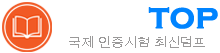최신 AZ-700 Deutsch 무료덤프 - Microsoft Designing and Implementing Microsoft Azure Networking Solutions (AZ-700 Deutsch Version)
Hinweis: Diese Frage ist Teil einer Reihe von Fragen, die dasselbe Szenario darstellen. Jede Frage der Reihe enthält eine eindeutige Lösung, die die angegebenen Ziele erfüllen könnte. Einige Fragensätze können mehrere richtige Lösungen enthalten, während andere möglicherweise keine richtige Lösung haben.
Nachdem Sie eine Frage in diesem Abschnitt beantwortet haben, können Sie NICHT mehr darauf zurückkommen. Daher werden diese Fragen nicht im Überprüfungsbildschirm angezeigt.
Sie verfügen über ein Azure-Abonnement, das ein Azure Front Door Premium-Profil namens AFD1 und eine Azure Web Application Firewall (WAF)-Richtlinie namens WAF1 enthält. AFD1 ist mit WAF1 verknüpft.
Sie müssen eine Ratenbegrenzung für eingehende Anfragen an AFD1 konfigurieren.
Lösung: Sie konfigurieren eine benutzerdefinierte Regel für WAF1.
Wird damit das Ziel erreicht?
Nachdem Sie eine Frage in diesem Abschnitt beantwortet haben, können Sie NICHT mehr darauf zurückkommen. Daher werden diese Fragen nicht im Überprüfungsbildschirm angezeigt.
Sie verfügen über ein Azure-Abonnement, das ein Azure Front Door Premium-Profil namens AFD1 und eine Azure Web Application Firewall (WAF)-Richtlinie namens WAF1 enthält. AFD1 ist mit WAF1 verknüpft.
Sie müssen eine Ratenbegrenzung für eingehende Anfragen an AFD1 konfigurieren.
Lösung: Sie konfigurieren eine benutzerdefinierte Regel für WAF1.
Wird damit das Ziel erreicht?
정답: A
Fallstudie 3 – Contoso, Ltd
Überblick
Proseware, Inc. ist ein Finanzdienstleistungsunternehmen mit Hauptsitz in New York City und einer Zweigstelle in San Francisco.
Vorhandene Umgebung. Hybride Umgebung
Proseware verfügt über eine lokale Active Directory Domain Services (AD DS)-Gesamtstruktur namens corp.proseware.com, die mit einem Microsoft Entra-Mandanten namens proseware.com synchronisiert wird.
Proseware verfügt über ein Azure-Abonnement, das mit proseware.com verknüpft ist.
Proseware verfügt über eine interne Zertifizierungsstelle (CA).
Vorhandene Umgebung. Netzwerkinfrastruktur
Die Büros verfügen über die in der folgenden Tabelle aufgeführten Ressourcen.

NYCNet stellt über eine ExpressRoute-Verbindung eine Verbindung zu Azure her.
SFONet stellt über ein Site-to-Site-VPN (S2S) eine Verbindung zu Azure her.
Vorhandene Umgebung. Azure-Ressourcen
Das Azure-Abonnement enthält die in der folgenden Tabelle aufgeführten virtuellen Netzwerke und Subnetze.

Das Abonnement enthält vier virtuelle Maschinen mit den Namen VM1, VM2, VM3 und VM4. VM1 und VM2 hosten eine App namens App1.
VM3 und VM4 hosten eine Web-App namens App2, auf die über den FQDN app2.proseware.com zugegriffen wird. Benutzer greifen über HTTP oder HTTPS auf app2.proseware.com zu.
VM1, VM2 und VM4 sind mit SpokeVNet verbunden.
Das Abonnement enthält die in der folgenden Tabelle aufgeführten Application Gateway-Ressourcen.

Das Abonnement enthält ein Azure Front Door Standardprofil mit dem Namen FD1. FD1 enthält eine einzelne Ursprungsgruppe, die unter Verwendung des Standardendpunktnamens auf APPGW1 abzielt.
HubVNet stellt über ein ExpressRoute-Gateway namens ERGW1 eine Verbindung zu NYCNet her.
Geplante Änderungen und Anforderungen. Geplante Änderungen
Proseware plant die Implementierung der folgenden Änderungen:
– Stellen Sie einen Azure Private DNS Resolver namens PRDNS1 für HubVNet bereit und verknüpfen Sie PRDNS1 mit SpokeVNet.
- Erstellen Sie einen DNS-Weiterleitungsregelsatz mit dem Namen DNSRS1 und verknüpfen Sie DNSRS1 mit PRDNS1.
- Stellen Sie Azure Virtual Network Manager bereit und implementieren Sie die folgenden Regeln:
- Erlauben Sie eingehende Verbindungen über TCP-Port 3389 von den lokalen Netzwerken zu SUBNET-JUMPHOSTS.
– Blockieren Sie eingehende Verbindungen auf TCP-Port 80 vom Internet zu SpokeVNet.
– Stellen Sie sicher, dass die Regeln des Azure Virtual Network Manager Vorrang vor widersprüchlichen NSG-Regeln haben.
– Stellen Sie zwei virtuelle Netzwerkgeräte (NVAs) mit den Namen NVA1 und NVA2 im HubVNet bereit.
– Stellen Sie einen Gateway-Load Balancer mit dem Namen LBGW1 für HubVNet bereit.
– Konfigurieren Sie LBGW1 so, dass der Datenverkehr auf den TCP-Ports 443, 1433 und 1434 von LBS1 mithilfe von NVA1 und NVA2 überprüft wird.
– Stellen Sie sicher, dass der gesamte Datenverkehr zu App2 mithilfe von FD1 verarbeitet wird.
Geplante Änderungen und Anforderungen. Konnektivitätsanforderungen
Proseware identifiziert die folgenden Konnektivitätsanforderungen:
– Minimieren Sie die Komplexität der Azure Virtual Network Manager-Bereitstellung.
- Leiten Sie den Verkehr zwischen NYCNet und SFONet über den ExpressRoute-Schaltkreis und das S2S-VPN weiter.
– Stellen Sie sicher, dass Remotebenutzer auf Windows 11-Geräten mithilfe eines Point-to-Site (P2S)-VPN und ihrer proseware.com-Anmeldeinformationen eine Verbindung zu HubVNet herstellen können.
Geplante Änderungen und Anforderungen. Sicherheitsanforderungen
Proseware identifiziert die folgenden Sicherheitsanforderungen:
- Verwenden Sie nach Möglichkeit die interne Zertifizierungsstelle.
- Stellen Sie sicher, dass alle über APPGW1 gerouteten Verbindungen eine Ende-zu-Ende-Verschlüsselung verwenden.
– Stellen Sie sicher, dass Benutzerverbindungen zu in Azure gehosteten Apps eine End-to-End-Verschlüsselung verwenden.
- Stellen Sie sicher, dass der gesamte eingehende Internetverkehr zu app2.proseware.com über FD1 geleitet wird.
– Verhindern Sie, dass Geräte, die eine Verbindung zu NYCNet herstellen, auf Azure-Dienste zugreifen, die private Endpunkte verwenden.
– Aktivieren Sie die virtuellen Maschinen, die eine Verbindung zu HubVNet und SpokeVNet herstellen, um auf Azure-Dienste zuzugreifen, die private Endpunkte verwenden.
Geplante Änderungen und Anforderungen. Allgemeine Anforderungen
Proseware identifiziert die folgenden allgemeinen Anforderungen:
– Minimieren Sie den IP-Adressraum, der zum Bereitstellen plattformverwalteter Ressourcen in den virtuellen Netzwerken erforderlich ist.
– Lösen Sie von SpokeVNet aus Namensauflösungsanforderungen für den Namespace azure.proseware.com und den Namespace corp.proseware.com mithilfe von PRDNS1 auf.
- Minimieren Sie den Verwaltungsaufwand, wann immer möglich.
Hotspot-Frage
Sie müssen das P2S-VPN konfigurieren, um die Konnektivitätsanforderungen zu erfüllen.
Was sollten Sie tun? Wählen Sie zur Beantwortung die entsprechenden Optionen im Antwortbereich aus.
HINWEIS: Jede richtige Auswahl ist einen Punkt wert.

Überblick
Proseware, Inc. ist ein Finanzdienstleistungsunternehmen mit Hauptsitz in New York City und einer Zweigstelle in San Francisco.
Vorhandene Umgebung. Hybride Umgebung
Proseware verfügt über eine lokale Active Directory Domain Services (AD DS)-Gesamtstruktur namens corp.proseware.com, die mit einem Microsoft Entra-Mandanten namens proseware.com synchronisiert wird.
Proseware verfügt über ein Azure-Abonnement, das mit proseware.com verknüpft ist.
Proseware verfügt über eine interne Zertifizierungsstelle (CA).
Vorhandene Umgebung. Netzwerkinfrastruktur
Die Büros verfügen über die in der folgenden Tabelle aufgeführten Ressourcen.

NYCNet stellt über eine ExpressRoute-Verbindung eine Verbindung zu Azure her.
SFONet stellt über ein Site-to-Site-VPN (S2S) eine Verbindung zu Azure her.
Vorhandene Umgebung. Azure-Ressourcen
Das Azure-Abonnement enthält die in der folgenden Tabelle aufgeführten virtuellen Netzwerke und Subnetze.

Das Abonnement enthält vier virtuelle Maschinen mit den Namen VM1, VM2, VM3 und VM4. VM1 und VM2 hosten eine App namens App1.
VM3 und VM4 hosten eine Web-App namens App2, auf die über den FQDN app2.proseware.com zugegriffen wird. Benutzer greifen über HTTP oder HTTPS auf app2.proseware.com zu.
VM1, VM2 und VM4 sind mit SpokeVNet verbunden.
Das Abonnement enthält die in der folgenden Tabelle aufgeführten Application Gateway-Ressourcen.

Das Abonnement enthält ein Azure Front Door Standardprofil mit dem Namen FD1. FD1 enthält eine einzelne Ursprungsgruppe, die unter Verwendung des Standardendpunktnamens auf APPGW1 abzielt.
HubVNet stellt über ein ExpressRoute-Gateway namens ERGW1 eine Verbindung zu NYCNet her.
Geplante Änderungen und Anforderungen. Geplante Änderungen
Proseware plant die Implementierung der folgenden Änderungen:
– Stellen Sie einen Azure Private DNS Resolver namens PRDNS1 für HubVNet bereit und verknüpfen Sie PRDNS1 mit SpokeVNet.
- Erstellen Sie einen DNS-Weiterleitungsregelsatz mit dem Namen DNSRS1 und verknüpfen Sie DNSRS1 mit PRDNS1.
- Stellen Sie Azure Virtual Network Manager bereit und implementieren Sie die folgenden Regeln:
- Erlauben Sie eingehende Verbindungen über TCP-Port 3389 von den lokalen Netzwerken zu SUBNET-JUMPHOSTS.
– Blockieren Sie eingehende Verbindungen auf TCP-Port 80 vom Internet zu SpokeVNet.
– Stellen Sie sicher, dass die Regeln des Azure Virtual Network Manager Vorrang vor widersprüchlichen NSG-Regeln haben.
– Stellen Sie zwei virtuelle Netzwerkgeräte (NVAs) mit den Namen NVA1 und NVA2 im HubVNet bereit.
– Stellen Sie einen Gateway-Load Balancer mit dem Namen LBGW1 für HubVNet bereit.
– Konfigurieren Sie LBGW1 so, dass der Datenverkehr auf den TCP-Ports 443, 1433 und 1434 von LBS1 mithilfe von NVA1 und NVA2 überprüft wird.
– Stellen Sie sicher, dass der gesamte Datenverkehr zu App2 mithilfe von FD1 verarbeitet wird.
Geplante Änderungen und Anforderungen. Konnektivitätsanforderungen
Proseware identifiziert die folgenden Konnektivitätsanforderungen:
– Minimieren Sie die Komplexität der Azure Virtual Network Manager-Bereitstellung.
- Leiten Sie den Verkehr zwischen NYCNet und SFONet über den ExpressRoute-Schaltkreis und das S2S-VPN weiter.
– Stellen Sie sicher, dass Remotebenutzer auf Windows 11-Geräten mithilfe eines Point-to-Site (P2S)-VPN und ihrer proseware.com-Anmeldeinformationen eine Verbindung zu HubVNet herstellen können.
Geplante Änderungen und Anforderungen. Sicherheitsanforderungen
Proseware identifiziert die folgenden Sicherheitsanforderungen:
- Verwenden Sie nach Möglichkeit die interne Zertifizierungsstelle.
- Stellen Sie sicher, dass alle über APPGW1 gerouteten Verbindungen eine Ende-zu-Ende-Verschlüsselung verwenden.
– Stellen Sie sicher, dass Benutzerverbindungen zu in Azure gehosteten Apps eine End-to-End-Verschlüsselung verwenden.
- Stellen Sie sicher, dass der gesamte eingehende Internetverkehr zu app2.proseware.com über FD1 geleitet wird.
– Verhindern Sie, dass Geräte, die eine Verbindung zu NYCNet herstellen, auf Azure-Dienste zugreifen, die private Endpunkte verwenden.
– Aktivieren Sie die virtuellen Maschinen, die eine Verbindung zu HubVNet und SpokeVNet herstellen, um auf Azure-Dienste zuzugreifen, die private Endpunkte verwenden.
Geplante Änderungen und Anforderungen. Allgemeine Anforderungen
Proseware identifiziert die folgenden allgemeinen Anforderungen:
– Minimieren Sie den IP-Adressraum, der zum Bereitstellen plattformverwalteter Ressourcen in den virtuellen Netzwerken erforderlich ist.
– Lösen Sie von SpokeVNet aus Namensauflösungsanforderungen für den Namespace azure.proseware.com und den Namespace corp.proseware.com mithilfe von PRDNS1 auf.
- Minimieren Sie den Verwaltungsaufwand, wann immer möglich.
Hotspot-Frage
Sie müssen das P2S-VPN konfigurieren, um die Konnektivitätsanforderungen zu erfüllen.
Was sollten Sie tun? Wählen Sie zur Beantwortung die entsprechenden Optionen im Antwortbereich aus.
HINWEIS: Jede richtige Auswahl ist einen Punkt wert.

정답:

Sie verfügen über ein Azure-Abonnement, das die folgenden Ressourcen enthält:
- Ein virtuelles Netzwerk namens Vnet1
- Zwei Subnetze mit den Namen „subnet1“ und „AzureFirewallSubnet“
- Eine öffentliche Azure Firewall namens FW1
- Eine Routentabelle mit dem Namen RT1, die mit Subnet1 verknüpft ist
- Eine Regelweiterleitung von 0.0.0.0/0 zu FW1 in RT1
Nachdem Sie 10 Server mit Windows Server in Subnet1 bereitgestellt haben, stellen Sie fest, dass keine der virtuellen Maschinen aktiviert wurde.
Sie müssen sicherstellen, dass die virtuellen Maschinen aktiviert werden können.
Was sollten Sie tun?
- Ein virtuelles Netzwerk namens Vnet1
- Zwei Subnetze mit den Namen „subnet1“ und „AzureFirewallSubnet“
- Eine öffentliche Azure Firewall namens FW1
- Eine Routentabelle mit dem Namen RT1, die mit Subnet1 verknüpft ist
- Eine Regelweiterleitung von 0.0.0.0/0 zu FW1 in RT1
Nachdem Sie 10 Server mit Windows Server in Subnet1 bereitgestellt haben, stellen Sie fest, dass keine der virtuellen Maschinen aktiviert wurde.
Sie müssen sicherstellen, dass die virtuellen Maschinen aktiviert werden können.
Was sollten Sie tun?
정답: C
Hotspot-Frage
Ihr Unternehmen verfügt über 40 Niederlassungen in Nordamerika und Europa.
Sie verfügen über ein Azure-Abonnement, das die folgenden virtuellen Netzwerke enthält:
– Zwei Netzwerke in der Azure-Region „Ost-USA“
- Drei Netzwerke in der Azure-Region Westeuropa
Sie müssen Azure Virtual WAN implementieren. Die Lösung muss die folgenden Anforderungen erfüllen:
– Jede Zweigstelle in Nordamerika muss über einen ExpressRoute-Schaltkreis und ein Site-to-Site-VPN verfügen, das eine Verbindung zur Region „Ost-USA“ herstellt.
- Jede Zweigstelle in Europa muss über einen ExpressRoute-Anschluss und eine
Site-to-Site-VPN, das eine Verbindung zur Region Westeuropa herstellt.
- Transitive Verbindungen müssen zwischen allen Zweigstellen unterstützt werden
Büros und alle virtuellen Netzwerke.
- Die Kosten müssen minimiert werden.
Wie viele Virtual WAN-Ressourcen sind mindestens erforderlich? Wählen Sie zur Beantwortung die entsprechenden Optionen im Antwortbereich aus.
HINWEIS: Jede richtige Auswahl ist einen Punkt wert.

Ihr Unternehmen verfügt über 40 Niederlassungen in Nordamerika und Europa.
Sie verfügen über ein Azure-Abonnement, das die folgenden virtuellen Netzwerke enthält:
– Zwei Netzwerke in der Azure-Region „Ost-USA“
- Drei Netzwerke in der Azure-Region Westeuropa
Sie müssen Azure Virtual WAN implementieren. Die Lösung muss die folgenden Anforderungen erfüllen:
– Jede Zweigstelle in Nordamerika muss über einen ExpressRoute-Schaltkreis und ein Site-to-Site-VPN verfügen, das eine Verbindung zur Region „Ost-USA“ herstellt.
- Jede Zweigstelle in Europa muss über einen ExpressRoute-Anschluss und eine
Site-to-Site-VPN, das eine Verbindung zur Region Westeuropa herstellt.
- Transitive Verbindungen müssen zwischen allen Zweigstellen unterstützt werden
Büros und alle virtuellen Netzwerke.
- Die Kosten müssen minimiert werden.
Wie viele Virtual WAN-Ressourcen sind mindestens erforderlich? Wählen Sie zur Beantwortung die entsprechenden Optionen im Antwortbereich aus.
HINWEIS: Jede richtige Auswahl ist einen Punkt wert.

정답:

Virtual Network NAT (Network Address Translation) erleichtert die ausschließlich ausgehende Internetkonnektivität für virtuelle Netzwerke.
Welche der folgenden Aussagen zu NAT sind richtig? (Wählen Sie zwei aus.)
Welche der folgenden Aussagen zu NAT sind richtig? (Wählen Sie zwei aus.)
정답: B,C
설명: (DumpTOP 회원만 볼 수 있음)
SIMULATION

Benutzername und Passwort
Verwenden Sie bei Bedarf die folgenden Anmeldeinformationen:
- Um Ihren Benutzernamen einzugeben, platzieren Sie den Cursor im Anmeldefeld und klicken Sie unten auf den Benutzernamen.
- Um Ihr Passwort einzugeben, platzieren Sie den Cursor in das Feld „Passwort eingeben“ und klicken Sie unten auf das Passwort.
- Azure-Benutzername: [email protected]
- Azure-Passwort: xxxxxxxxxx
– Wenn das Azure-Portal im Browser nicht erfolgreich geladen wird, drücken Sie STRG+K, um das Portal in einem neuen Browser-Tab neu zu laden.
Die folgenden Informationen dienen ausschließlich zu Zwecken des technischen Supports:
- Laborinstanz: 12345678
Sie bereiten die Verbindung Ihres lokalen Netzwerks mit VNET4 mithilfe eines Site-to-Site-VPN vor.
Der lokale Endpunkt des VPN wird auf einer Firewall mit dem Namen Firewall1 erstellt.
Das lokale Netzwerk hat die folgende Konfiguration:
- interner Adressbereich: 10.10.0.0/16
– Interne IP-Adresse von Firewall1: 10.10.1.1
– Öffentliche IP-Adresse der Firewall: 131.107.50.60
BGP wird NICHT verwendet.
Sie müssen das Objekt erstellen, das die IP-Adresskonfiguration des lokalen Netzwerks für das Site-to-Site-VPN bereitstellt. Sie müssen KEIN virtuelles Netzwerkgateway erstellen, um diese Aufgabe abzuschließen.
Melden Sie sich beim Azure-Portal an, um diese Aufgabe abzuschließen.

Benutzername und Passwort
Verwenden Sie bei Bedarf die folgenden Anmeldeinformationen:
- Um Ihren Benutzernamen einzugeben, platzieren Sie den Cursor im Anmeldefeld und klicken Sie unten auf den Benutzernamen.
- Um Ihr Passwort einzugeben, platzieren Sie den Cursor in das Feld „Passwort eingeben“ und klicken Sie unten auf das Passwort.
- Azure-Benutzername: [email protected]
- Azure-Passwort: xxxxxxxxxx
– Wenn das Azure-Portal im Browser nicht erfolgreich geladen wird, drücken Sie STRG+K, um das Portal in einem neuen Browser-Tab neu zu laden.
Die folgenden Informationen dienen ausschließlich zu Zwecken des technischen Supports:
- Laborinstanz: 12345678
Sie bereiten die Verbindung Ihres lokalen Netzwerks mit VNET4 mithilfe eines Site-to-Site-VPN vor.
Der lokale Endpunkt des VPN wird auf einer Firewall mit dem Namen Firewall1 erstellt.
Das lokale Netzwerk hat die folgende Konfiguration:
- interner Adressbereich: 10.10.0.0/16
– Interne IP-Adresse von Firewall1: 10.10.1.1
– Öffentliche IP-Adresse der Firewall: 131.107.50.60
BGP wird NICHT verwendet.
Sie müssen das Objekt erstellen, das die IP-Adresskonfiguration des lokalen Netzwerks für das Site-to-Site-VPN bereitstellt. Sie müssen KEIN virtuelles Netzwerkgateway erstellen, um diese Aufgabe abzuschließen.
Melden Sie sich beim Azure-Portal an, um diese Aufgabe abzuschließen.
정답:

Sie haben ein Azure-Anwendungsgateway namens AGW1 mit einer Routingregel namens Rule1. Regel 1 leitet Datenverkehr für http://www.contoso.com an einen Back-End-Pool namens Pool1 weiter. Pool1 zielt auf eine Azure-VM-Skalierungsgruppe mit dem Namen VMSS1 ab.
Sie stellen eine andere VM-Skalierungsgruppe namens VMSS2 bereit.
Sie müssen AGW1 so konfigurieren, dass der gesamte Datenverkehr für http://www.adatum.com an VMSS2 geleitet wird.
Die Lösung muss sicherstellen, dass Anforderungen an http://www.contoso.com weiterhin an Pool1 weitergeleitet werden.
Welche drei Aktionen sollten Sie ausführen? Jede richtige Antwort stellt einen Teil der Lösung dar.
HINWEIS: Jede richtige Auswahl ist einen Punkt wert.
Sie stellen eine andere VM-Skalierungsgruppe namens VMSS2 bereit.
Sie müssen AGW1 so konfigurieren, dass der gesamte Datenverkehr für http://www.adatum.com an VMSS2 geleitet wird.
Die Lösung muss sicherstellen, dass Anforderungen an http://www.contoso.com weiterhin an Pool1 weitergeleitet werden.
Welche drei Aktionen sollten Sie ausführen? Jede richtige Antwort stellt einen Teil der Lösung dar.
HINWEIS: Jede richtige Auswahl ist einen Punkt wert.
정답: A,C,D
설명: (DumpTOP 회원만 볼 수 있음)
Ihr Unternehmen verfügt über ein lokales Netzwerk und drei Azure-Abonnements namens Subscription1, Subscription2 und Subscription3.
Die Abteilungen im Unternehmen verwenden die Azure-Abonnements wie in der folgenden Tabelle dargestellt.

Alle Ressourcen in den Abonnements befinden sich entweder in der Azure-Region „USA, Westen“ oder in der Azure-Region „USA, Westen 2“.
Sie planen, alle Abonnements mithilfe von ExpressRoute mit dem lokalen Netzwerk zu verbinden.
Was ist die erforderliche Mindestanzahl von ExpressRoute-Verbindungen?
Die Abteilungen im Unternehmen verwenden die Azure-Abonnements wie in der folgenden Tabelle dargestellt.

Alle Ressourcen in den Abonnements befinden sich entweder in der Azure-Region „USA, Westen“ oder in der Azure-Region „USA, Westen 2“.
Sie planen, alle Abonnements mithilfe von ExpressRoute mit dem lokalen Netzwerk zu verbinden.
Was ist die erforderliche Mindestanzahl von ExpressRoute-Verbindungen?
정답: B
설명: (DumpTOP 회원만 볼 수 있음)
Hotspot-Frage
Sie verfügen über ein virtuelles Azure-Netzwerk, das die in der folgenden Tabelle gezeigten Subnetze enthält.

In NSG1 erstellen Sie eingehende Regeln wie in der folgenden Tabelle gezeigt.

Für NSG2 sind nur die Standardregeln konfiguriert.
Sie verfügen über die in der folgenden Tabelle angezeigten virtuellen Azure-Computer.

Wählen Sie für jede der folgenden Aussagen „Ja“ aus, wenn die Aussage wahr ist. Andernfalls wählen Sie „Nein“.
HINWEIS: Jede richtige Auswahl ist einen Punkt wert.

Sie verfügen über ein virtuelles Azure-Netzwerk, das die in der folgenden Tabelle gezeigten Subnetze enthält.

In NSG1 erstellen Sie eingehende Regeln wie in der folgenden Tabelle gezeigt.

Für NSG2 sind nur die Standardregeln konfiguriert.
Sie verfügen über die in der folgenden Tabelle angezeigten virtuellen Azure-Computer.

Wählen Sie für jede der folgenden Aussagen „Ja“ aus, wenn die Aussage wahr ist. Andernfalls wählen Sie „Nein“.
HINWEIS: Jede richtige Auswahl ist einen Punkt wert.

정답:

Explanation:
Box 1: No
VM3 will be allowed to access VM1 on any port outbound on NSG2. VM3 will be blocked by NSG1 inbound since it is trying to access port 8080.
Box 2: No
VM1 and VM2 belongs to the same subnet 1 and each of them has default Outbound policy rule that will allow the traffic but Inbound is restricted for any port except 80 and 443.
Box 3: Yes
NSG2 has the default rules applied, it means that Subnet2 can accept traffic from any subnet within the VNET.
Reference:
https://docs.microsoft.com/en-us/azure/virtual-network/network-security-groups-overview
Sie verfügen über ein Azure-Anwendungsgateway für eine Web-App namens App1. Das Anwendungsgateway ermöglicht eine End-to-End-Verschlüsselung.
Sie konfigurieren den Listener für HTTPS, indem Sie ein vom Unternehmen signiertes Zertifikat hochladen.
Sie müssen sicherstellen, dass das Anwendungsgateway eine End-to-End-Verschlüsselung für App1 bereitstellen kann.
Was sollten Sie tun?
Sie konfigurieren den Listener für HTTPS, indem Sie ein vom Unternehmen signiertes Zertifikat hochladen.
Sie müssen sicherstellen, dass das Anwendungsgateway eine End-to-End-Verschlüsselung für App1 bereitstellen kann.
Was sollten Sie tun?
정답: B
설명: (DumpTOP 회원만 볼 수 있음)
SIMULATION

Benutzername und Passwort
Verwenden Sie bei Bedarf die folgenden Anmeldeinformationen:
- Um Ihren Benutzernamen einzugeben, platzieren Sie den Cursor im Anmeldefeld und klicken Sie unten auf den Benutzernamen.
- Um Ihr Passwort einzugeben, platzieren Sie den Cursor in das Feld „Passwort eingeben“ und klicken Sie unten auf das Passwort.
- Azure-Benutzername: [email protected]
- Azure-Passwort: xxxxxxxxxx
Wenn das Azure-Portal im Browser nicht erfolgreich geladen wird, drücken Sie STRG+K, um das Portal in einem neuen Browser-Tab neu zu laden.
Die folgenden Informationen dienen ausschließlich zu Zwecken des technischen Supports:
- Laborinstanz: 12345678
Sie müssen sicherstellen, dass virtuelle Computer in VNET1 und VNET2 automatisch in eine DNS-Zone mit dem Namen „contosoazure“ aufgenommen werden. Die Lösung muss sicherstellen, dass die virtuellen Computer in VNET1 und VNET2 die Namen der virtuellen Computer in beiden virtuellen Netzwerken auflösen können.
Melden Sie sich beim Azure-Portal an, um diese Aufgabe abzuschließen.

Benutzername und Passwort
Verwenden Sie bei Bedarf die folgenden Anmeldeinformationen:
- Um Ihren Benutzernamen einzugeben, platzieren Sie den Cursor im Anmeldefeld und klicken Sie unten auf den Benutzernamen.
- Um Ihr Passwort einzugeben, platzieren Sie den Cursor in das Feld „Passwort eingeben“ und klicken Sie unten auf das Passwort.
- Azure-Benutzername: [email protected]
- Azure-Passwort: xxxxxxxxxx
Wenn das Azure-Portal im Browser nicht erfolgreich geladen wird, drücken Sie STRG+K, um das Portal in einem neuen Browser-Tab neu zu laden.
Die folgenden Informationen dienen ausschließlich zu Zwecken des technischen Supports:
- Laborinstanz: 12345678
Sie müssen sicherstellen, dass virtuelle Computer in VNET1 und VNET2 automatisch in eine DNS-Zone mit dem Namen „contosoazure“ aufgenommen werden. Die Lösung muss sicherstellen, dass die virtuellen Computer in VNET1 und VNET2 die Namen der virtuellen Computer in beiden virtuellen Netzwerken auflösen können.
Melden Sie sich beim Azure-Portal an, um diese Aufgabe abzuschließen.
정답:

Sie verfügen über ein Azure-Abonnement, das eine Azure Front Door mit dem Namen FD1 enthält.
Sie planen, mithilfe von Azure App Service eine App mit dem Namen App1 bereitzustellen. Benutzer greifen über FD1 auf App1 zu.
Sie müssen FD1 Zugriff auf App1 gewähren. Die Lösung muss die folgenden Anforderungen erfüllen:
– Stellen Sie sicher, dass Benutzer nur über FD1 auf App1 zugreifen können.
- Stellen Sie sicher, dass Benutzer nicht direkt über das Internet auf App1 zugreifen können.
Was sollten Sie für App1 erstellen?
Sie planen, mithilfe von Azure App Service eine App mit dem Namen App1 bereitzustellen. Benutzer greifen über FD1 auf App1 zu.
Sie müssen FD1 Zugriff auf App1 gewähren. Die Lösung muss die folgenden Anforderungen erfüllen:
– Stellen Sie sicher, dass Benutzer nur über FD1 auf App1 zugreifen können.
- Stellen Sie sicher, dass Benutzer nicht direkt über das Internet auf App1 zugreifen können.
Was sollten Sie für App1 erstellen?
정답: B
설명: (DumpTOP 회원만 볼 수 있음)
Sie verfügen über ein Azure-Abonnement, das eine Azure App Service-Web-App namens WebApp1 und ein Azure Front Door-Profil namens FDProfile1 enthält. FDProfile1 leitet Anfragen weiter an
https://www.contoso.com zu WebApp1.
Sie müssen sicherstellen, dass nur an https://www.contoso.com/users/* gerichtete Anfragen an WebApp1 weitergeleitet werden.
Was sollten Sie in FDProfile1 ändern?
https://www.contoso.com zu WebApp1.
Sie müssen sicherstellen, dass nur an https://www.contoso.com/users/* gerichtete Anfragen an WebApp1 weitergeleitet werden.
Was sollten Sie in FDProfile1 ändern?
정답: A
설명: (DumpTOP 회원만 볼 수 있음)
Sie haben eine Azure Web Application Firewall (WAF)-Richtlinie im Verhinderungsmodus, die einer Azure Front Door-Instanz zugeordnet ist.
Sie müssen die Richtlinie so konfigurieren, dass sie die folgenden Anforderungen erfüllt:
Protokollieren Sie alle Verbindungen aus Australien.
Alle Verbindungen aus Neuseeland verweigern.
Verweigern Sie alle weiteren Verbindungen aus einem Netzwerk von 131.107.100.0/24, wenn es mehr als 100 Verbindungen während einer Minute gibt.
Was ist die Mindestanzahl von Objekten, die Sie erstellen sollten?
Sie müssen die Richtlinie so konfigurieren, dass sie die folgenden Anforderungen erfüllt:
Protokollieren Sie alle Verbindungen aus Australien.
Alle Verbindungen aus Neuseeland verweigern.
Verweigern Sie alle weiteren Verbindungen aus einem Netzwerk von 131.107.100.0/24, wenn es mehr als 100 Verbindungen während einer Minute gibt.
Was ist die Mindestanzahl von Objekten, die Sie erstellen sollten?
정답: D
설명: (DumpTOP 회원만 볼 수 있음)
Ihr Unternehmen verfügt über Niederlassungen in Montreal, Seattle und Paris. Der ausgehende Datenverkehr der einzelnen Niederlassungen stammt von einer bestimmten öffentlichen IP-Adresse.
Sie erstellen eine Azure Front Door-Instanz namens „FD1“, für die Azure Web Application Firewall (WAF) aktiviert ist. Sie konfigurieren eine WAF-Richtlinie namens „Policy1“, die eine Regel namens „Rule1“ enthält. „Rule1“ wendet eine Ratenbegrenzung von 100 Anforderungen für Datenverkehr an, der aus dem Büro in Montreal stammt.
Sie müssen für den Datenverkehr, der aus jedem Büro stammt, eine Ratenbegrenzung von 100 Anfragen anwenden.
Was sollten Sie tun?
Sie erstellen eine Azure Front Door-Instanz namens „FD1“, für die Azure Web Application Firewall (WAF) aktiviert ist. Sie konfigurieren eine WAF-Richtlinie namens „Policy1“, die eine Regel namens „Rule1“ enthält. „Rule1“ wendet eine Ratenbegrenzung von 100 Anforderungen für Datenverkehr an, der aus dem Büro in Montreal stammt.
Sie müssen für den Datenverkehr, der aus jedem Büro stammt, eine Ratenbegrenzung von 100 Anfragen anwenden.
Was sollten Sie tun?
정답: C
설명: (DumpTOP 회원만 볼 수 있음)
Sie verfügen über ein Azure-Abonnement mit einem virtuellen Netzwerk namens VNet1. VNet1 enthält die folgenden Subnetze:
- AzureFirewallSubnet
- GatewaySubnetz
- Subnetz1
Subnetz2
Subnetz3
Subnet2 verfügt über eine Delegierung an den Dienst Microsoft.Web/serverfarms.
Das Abonnement enthält die in der folgenden Tabelle aufgeführten Ressourcen.

Sie müssen ein Azure-Anwendungsgateway mit dem Namen AG1 implementieren, das in eine Azure Web Application Firewall (WAF) integriert wird. AG1 wird zum Veröffentlichen von VMSS1 verwendet.
Mit welchem Subnetz sollten Sie AG1 verbinden?
- AzureFirewallSubnet
- GatewaySubnetz
- Subnetz1
Subnetz2
Subnetz3
Subnet2 verfügt über eine Delegierung an den Dienst Microsoft.Web/serverfarms.
Das Abonnement enthält die in der folgenden Tabelle aufgeführten Ressourcen.

Sie müssen ein Azure-Anwendungsgateway mit dem Namen AG1 implementieren, das in eine Azure Web Application Firewall (WAF) integriert wird. AG1 wird zum Veröffentlichen von VMSS1 verwendet.
Mit welchem Subnetz sollten Sie AG1 verbinden?
정답: A
설명: (DumpTOP 회원만 볼 수 있음)
Hotspot-Frage
Sie verfügen über ein Azure-Abonnement, das ein virtuelles Netzwerk mit dem Namen VNet1 enthält.
Ihr lokales Netzwerk stellt über eine Site-to-Site (S2S)-VPN-Verbindung eine Verbindung mit VNet1 her.
Sie müssen sicherstellen, dass Azure Network Watcher eine Warnung generiert, wenn die VPN-Verbindung fehlschlägt.
Welche Network Watcher-Funktion sollten Sie zum Generieren der Warnung verwenden und welche Datenquelle sollte die Funktion abfragen? Wählen Sie zur Beantwortung die entsprechenden Optionen im Antwortbereich aus.
HINWEIS: Jede richtige Auswahl ist einen Punkt wert.

Sie verfügen über ein Azure-Abonnement, das ein virtuelles Netzwerk mit dem Namen VNet1 enthält.
Ihr lokales Netzwerk stellt über eine Site-to-Site (S2S)-VPN-Verbindung eine Verbindung mit VNet1 her.
Sie müssen sicherstellen, dass Azure Network Watcher eine Warnung generiert, wenn die VPN-Verbindung fehlschlägt.
Welche Network Watcher-Funktion sollten Sie zum Generieren der Warnung verwenden und welche Datenquelle sollte die Funktion abfragen? Wählen Sie zur Beantwortung die entsprechenden Optionen im Antwortbereich aus.
HINWEIS: Jede richtige Auswahl ist einen Punkt wert.

정답: