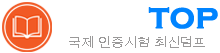최신 300-440 무료덤프 - Cisco Designing and Implementing Cloud Connectivity
A cloud engineer is setting up a new set of nodes in the AWS EKS cluster to manage database integration with Mongo Atlas. The engineer set up security to Mongo but now wants to ensure that the nodes are also secure on the network side. Which feature in AWS should the engineer use?
정답: D
설명: (DumpTOP 회원만 볼 수 있음)

Refer to the exhibits. An engineer needs to configure a site-to-site IPsec VPN connection between an on premises Cisco IOS XE router and Amazon Web Services (AWS). Which two IP prefixes should be used to configure the AWS routing options? (Choose two.)
정답: A,B
설명: (DumpTOP 회원만 볼 수 있음)
An engineer must configure cloud connectivity with Cisco Umbrella Secure Internet Gateway (SIG) in active/backup mode. The engineer already configured the SIG Credentials and SIG Feature Templates. Drag and drop the steps from the left onto the order on the right to complete the configuration.


정답:

Explanation:
The configuration of cloud connectivity with Cisco Umbrella Secure Internet Gateway (SIG) in active/backup mode involves several steps. After configuring the SIG Credentials and SIG Feature Templates, the engineer must:
Select the SIG provider for the primary tunnel: This is the first step in setting up the active/backup mode. The primary tunnel is the main connection path for the cloud connectivity.
Add the secondary tunnel: The secondary tunnel serves as a backup in case the primary tunnel fails. It ensures that the cloud connectivity remains uninterrupted even if there are issues with the primary tunnel.
Create one high-availability pair using primary and secondary tunnels: This step involves pairing the primary and secondary tunnels to create a high-availability pair. Thisensures that the cloud connectivity will switch over to the secondary tunnel seamlessly if the primary tunnel fails.
Edit the service-side VPN template to inject a service route: The final step involves modifying the VPN template on the service side to include a service route. This ensures that the traffic is correctly routed through the primary or secondary tunnel as needed.
References :=
Designing and Implementing Cloud Connectivity (ENCC) v1.01
Learning Plan: Designing and Implementing Cloud Connectivity v1.0 (ENCC 300-440) Exam Prep2 Configure Umbrella SIG Tunnels for Active/Backup or Active/Active Scenarios - Cisco3

Drag and drop the commands from the left onto the purposes on the right to identify issues on a Cisco IOS XE SD-WAN device.


정답:

Explanation:

Display the time and process information of the device, as well as CPU, memory, and disk usage data. = show sdwan system status1 Validate the configured zone-based firewall. = show policy-firewall config1 Display information about application-aware routing policy matched packet counts on the Cisco IOS XE SD-WAN devices. = show sdwan policy app-route-policy-filter1 View the security information that is configured for IPsec tunnel connections. = show sdwan security-info The commands used to identify issues on a Cisco IOS XE SD-WAN device are as follows1:
show sdwan system status: This command is used to display the time and process information of the device, as well as CPU, memory, and disk usage data1.
show policy-firewall config: This command is used to validate the configured zone-based firewall1.
show sdwan policy app-route-policy-filter: This command is used to display information about application-aware routing policy matched packet counts on the Cisco IOS XE SD-WAN devices1.
show sdwan security-info: This command is used to view the security information that is configured for IPsec tunnel connections1.
References :=
Cisco IOS XE Catalyst SD-WAN Qualified Command Reference
Cisco Catalyst SD-WAN Command Reference
Cisco Catalyst SD-WAN Systems and Interfaces Configuration Guide, Cisco IOS XE SD-WAN Tunnel Interface Commands - Cisco